M1W V3 Barebone & Fully Assembled
$84.99 – $119.99
MonsGeek M1W V3: Offered in Barebone and Pre-assembled, Including White Option!
- Fully Upgraded Knob with a Levitating Structure
- Simplicity Achieved through Side Accent Removal
- 2.4G Wireless & Bluetooth & USB-C Wired
- Poron Plate Foam & Case Foam
- Pre-installed TPU Double-shot Plate Mount Stabilizers
- Separate Screw-in Stabilizers
- RGB and Key Customization through MonsGeek Driver
- Coiled Cable
Note: The M1W V3 Series is not compatible with VIA.

Multi-mode

Aluminum Case

Upgraded Knob
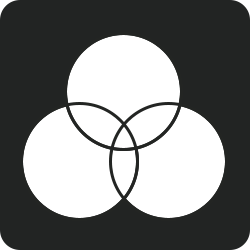
RGB Backlit
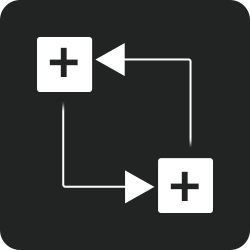
Hot-Swappable

Gasket-mounted
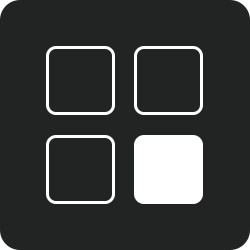
N-Key Rollover

Mac & Windows
M1W V3 Multi-Mode
With its multi-mode connectivity options including 2.4GHz wireless, Bluetooth, and USB-C wired connection, you are no longer limited in how you can connect. Moreover, it supports storing up to 3 Bluetooth devices simultaneously.
2.4Ghz Wireless
M1W V3 is equipped with a receiver that allows users to utilize the 2.4GHz wireless mode, providing low latency suitable for gaming and typing purposes.
BT 5.0
M1W V3 makes it easy to connect up to 3 devices with a simple Fn+E/R/T combination, enabling seamless switching between tablets, computers, and phones.
USB-C Wired Mode
M1W V3 offers a choice for users who prefer a USB Type-C wired keyboard, ensuring consistent and rapid response times for FPS gaming and minimal input lag.
M1W V3
75% 82-key Aluminum with Knob
This 75% 82-key mechanical keyboard & Keyboaard barebone are the smallest users can get while retaining a dedicated function row and other handy but less-frequently used keys. And it is a great option for anyone who wants a more space-efficient, portable, and efficient keyboard layout, without sacrificing functionality or customization options.
M Series QC Guide
Learn about what to expect with the order. MonsGeek provides its standard on how we manage aluminum finishes during QC process. Click icon on the left to download.
Plate-mounted & Screw-in Stabilizers
M1W V3 barebone kit now features pre-installed plate-mounted TPU stabilizers, a change from the original M1, aimed at streamlining the assembly process and offering convenience for keyboard beginners. Additionally, it includes extra PCB Mount/Screw-in stabilizers to accommodate the varied preferences of users.
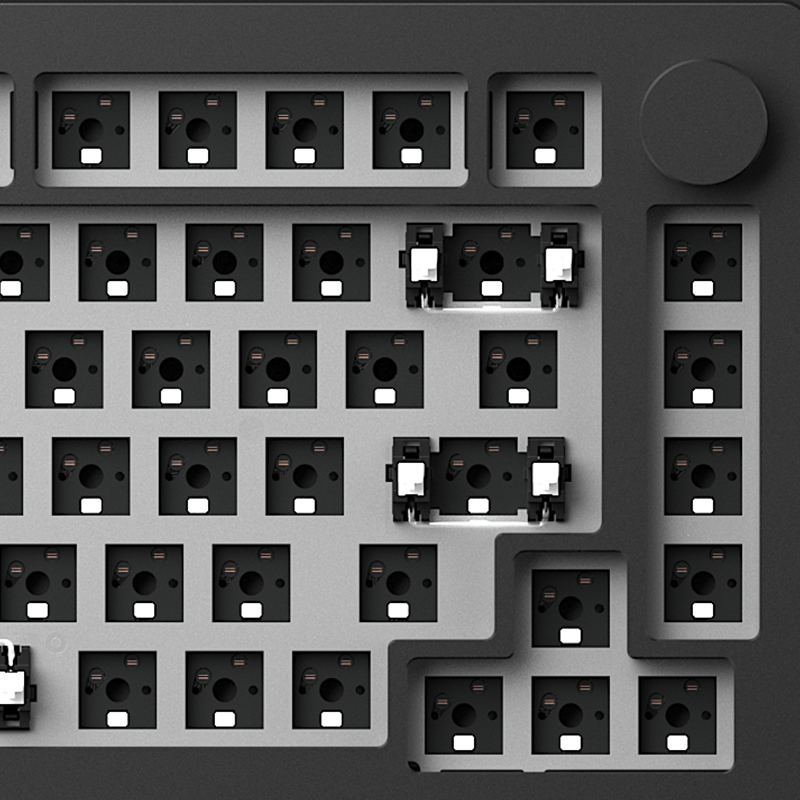
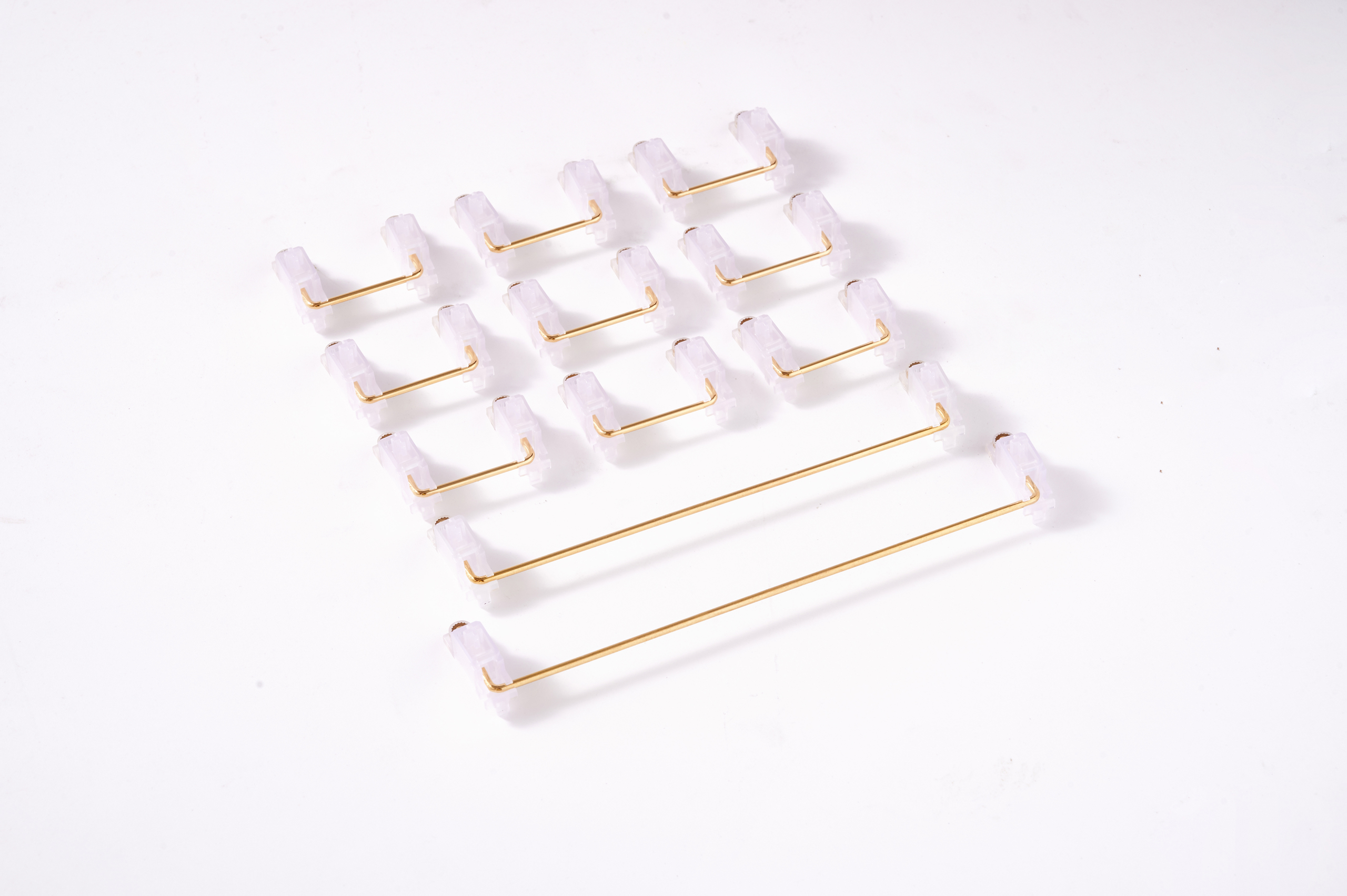

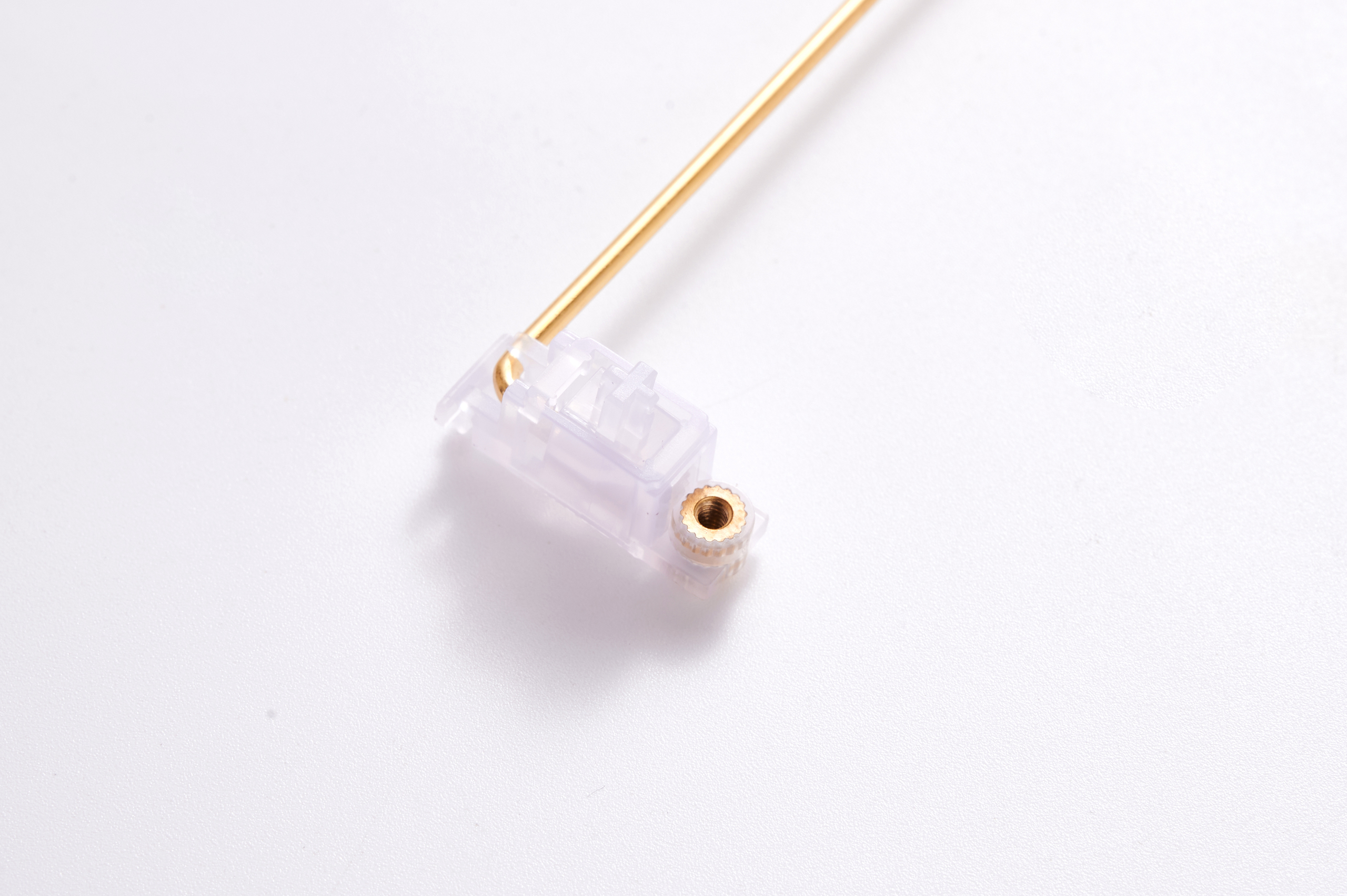

Fully Upgraded Knob
This adjustment is based on user experience and feedback. M1W V3 Series features a new encoder and a levitating structure to avoid scratches against the case, as reported in the previous version.
Simplicity
By removing the side accent, the consistent support from MonsGeek fans allows us to balance costs further and focus on delivering an enthusiast-level keyboard at a reasonable price.
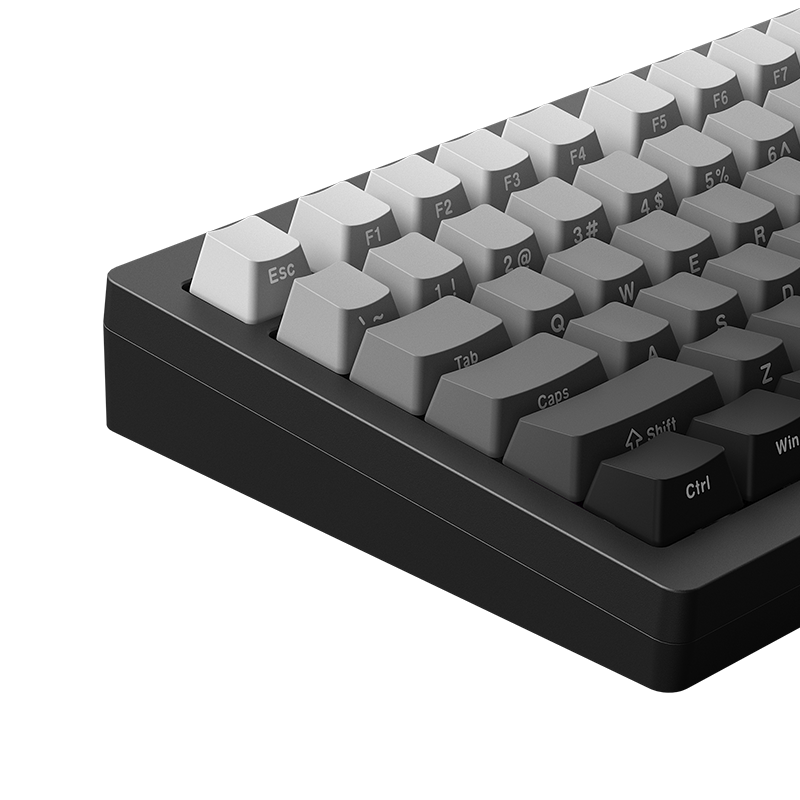

South-facing PCB
The south-facing PCB of the M1W V3 Series avoids causing interference with Cherry profile keycaps during customization, offering more compatibility and flexibility.
Built-in 6000mAh Battery
With a high-capacity battery of around 6000mAh, users can enjoy prolonged periods of uninterrupted typing, gaming, or productivity without the need for constant recharging.
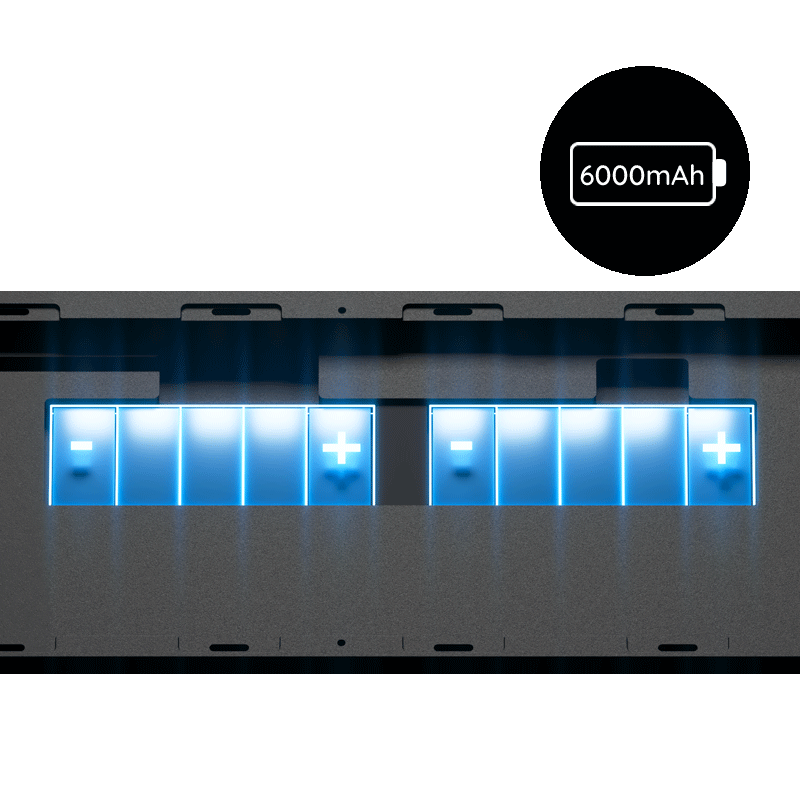

RGB Backlit
M1W V3 Series can help you type in the dark with decent backlit. It has over 20 preset backlighting modes.
You can easily create and tailor your own lighting effects with the MonsGeek Cloud Driver, which offers over 16 million unique colors per key, as well as adjustable brightness and animation speed level.
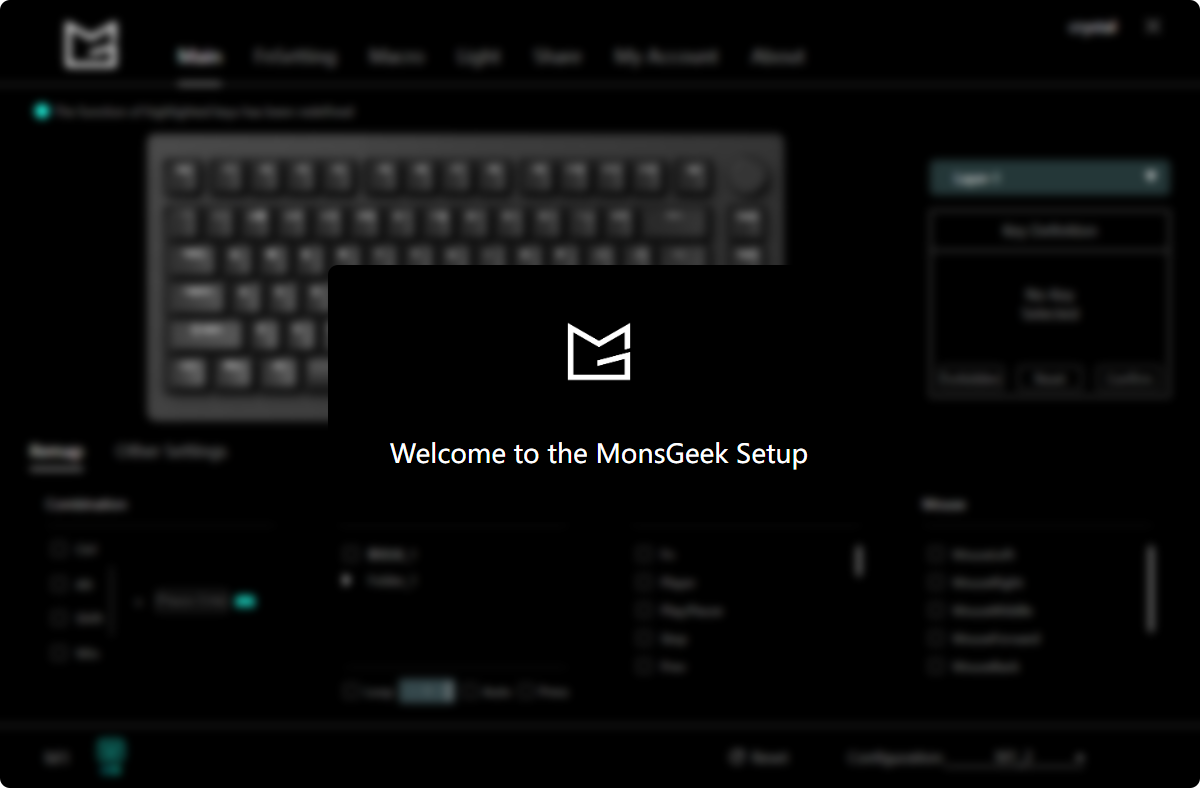
MonsGeek Driver
The key/lighting effects customization can be programmed by MonsGeek driver in all three modes.
In all three modes, the lighting effects can also achieve audio visualizer effects with MonsGeek driver.

Mac and Windows System Switch
– Top: Mac Wireless Mode (built-in power supply on)
– Middle: Default Windows Wired Mode (built-in power supply off)
– Bottom: Windows Wireless Mode (built-in power supply on)
Note: The switch is located under the CAPS key
PORON Plate Foam
M1W V3 is equipped with PORON plate foam, effectively reducing the noise generated by key switches, ensuring a purer and more comfortable tactile sound experience for the keyboard.
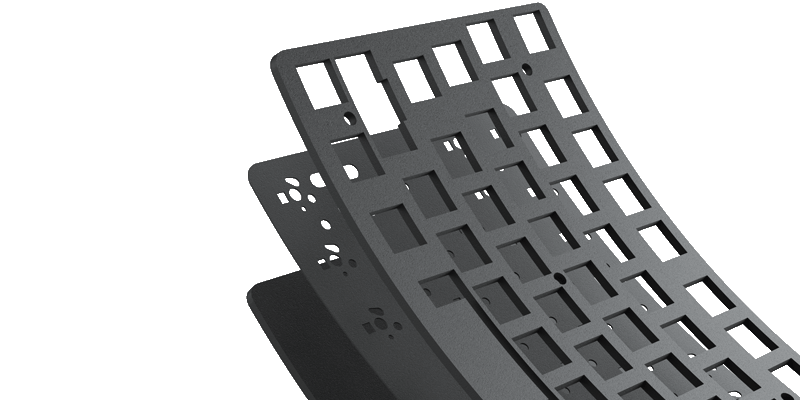
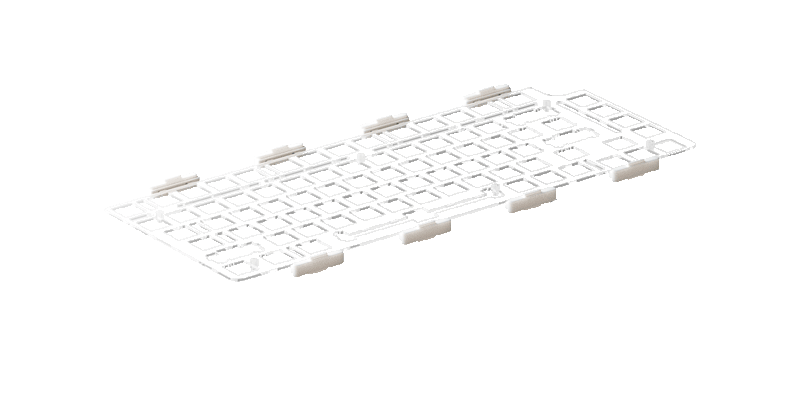
Polycarbonate Plate
M1W V3 utilizes a transparent PC plate to offer flexibility surpassing that of metal, while also reducing low-frequency resonance.
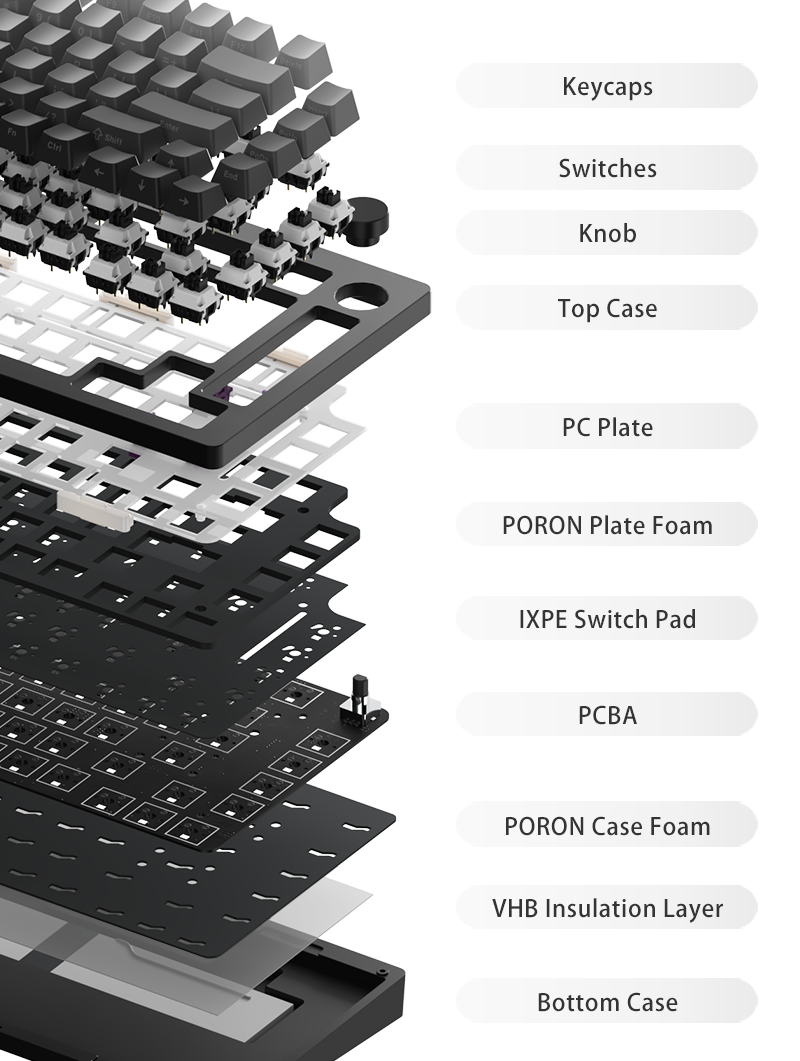
Need More Foam?
MonsGeek M1W V3 Fully Assembled White Version comes with a comprehensive upgrade to the noise reduction system, offering greater flexibility for experimenting with a variety of sound profiles.
*Disclaimer: The structure is for reference only. And for M1W Barebone series, they do not come with switches or keycaps.
Demonstration
| Model | M1W V3 Barebone / M1W V3 Fully Assembled |
| Mount | Gasket |
| Case Material | Aluminum |
| ISO Layout | Y(Under Development) |
| Connection | USB-C Wired & 2.4G Wireless $ Bluetooth |
| LED | RGB |
| Hotswap | Y |
| PCB Thickness | 1.2mm |
| Stabilizers | Pre-assembled Plated-mounted TPU Double-shot Stabilizers; Separate Screw-in Stabilizers |
| Plate | Y |
| Plate Foam | Y |
| Switch Pad | Y |
| Case Foam | Y |
| Software | MonsGeek Driver |
| VIA | N |
| Cable | Coiled Cable |
| Size | 33.2cm*14.7cm*3.3cm |
| Weight | Barebone: 1700g / Fully Assembled: 1875g |










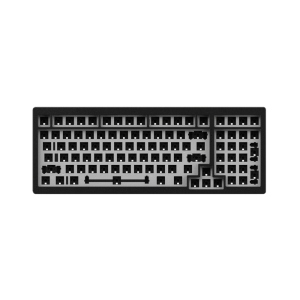

Benjamin –
The video above doesnt do this keyboard justice. i have the M1 V3 and its amazing. after just a couple mods so far it sounds top notch. thocky or creamy clack. the stabs that come pre installed are already quite good but may require some tuning. The upgraded knob really does feel upgraded. Its so nice to use. Highly reccomend V3
James –
The software is horrendous. It is not capable of remapping the knob to change layers during on press. You can’t even remap it to the default function other than resetting it. Since it’s not QMK/VIA compatible, you’re stuck with whatever functions the bad software they have. The keyboard itself is nice. The switches, keycaps, stabs, overall build quality I have no complains. It feels heavy and solid. It is said that the knob is upgraded but I find the knob tends to increase/decrease without the full tick. It might just be a faulty knob for mine so look out to this defect. It is very close to my last keyboard if it wasn’t for these downside.
MonsGeek –
Hello,
thanks for your feedback.
We’re sorry, the knob does not support layer switching at the moment. However, you can use Fn+F9/F10 to switch to layer 1 or 2. Additionally, hold Fn and press the right Alt key to switch between Fn layer 1 and Fn layer.
To remap the knob’s function to the default setting, please click the “reset” button for an easy completion.
The M1W V3 is currently under development. And we’ll also make the MonsGeek Driver customization much more convenient for users.