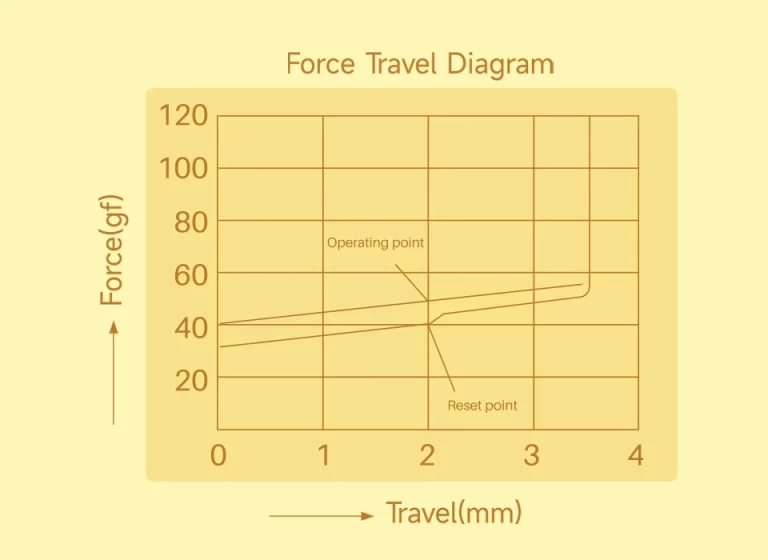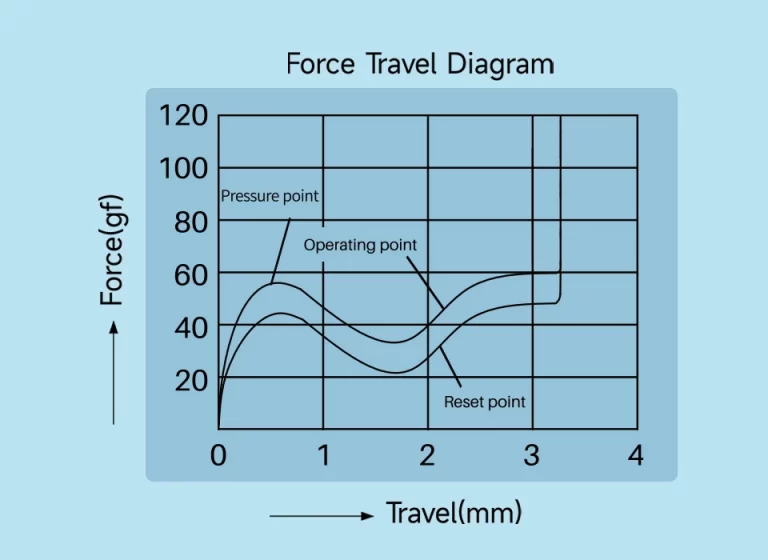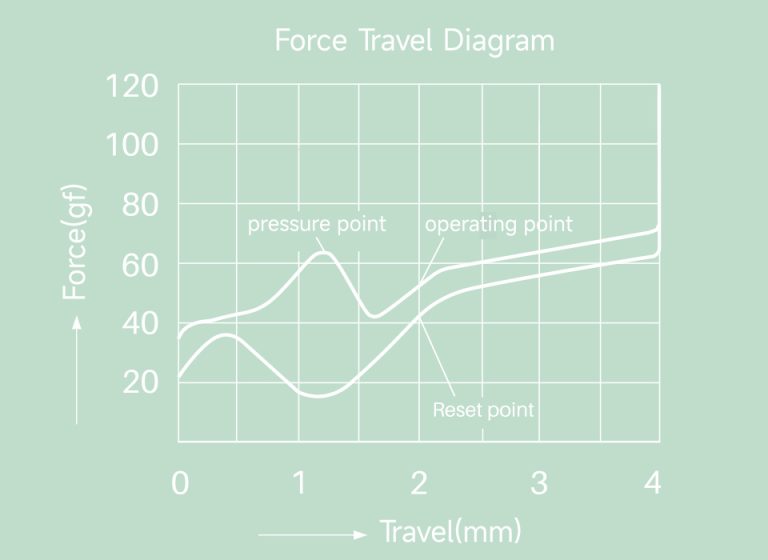What is the Best Mechanical Keyboard Switch?
A Guide to Linear, Tactile, & Clicky Switch Types
Jul. 24. 2025
Dive into the world of mechanical keyboards, and you’ll quickly encounter a fundamental question: what is the best mechanical keyboard switch? The answer isn’t universal, as preferences vary wildly from one user to another. This guide will break down the three primary categories – linear switch, tactile switch, and clicky switch – helping you understand their unique characteristics. Finding the perfect switch is key to an unparalleled typing experience.
We’ll explore the distinct feel and sound of each type, discuss their pros and cons, and help you identify which switch might be your ideal match for typing, gaming, or general use. The world of hot-swappable keyboard designs makes experimenting with different switches to find your personal “best” easier than ever.

Understanding Linear, Tactile, and Clicky
The heart of any mechanical keyboard lies in its switches. Each type offers a fundamentally different interaction, influencing both the feel under your fingers and the sound produced with every keystroke.
1. Linear Switches: Smoothness Personified
A linear switch provides a smooth, consistent keystroke from the very top to the bottom, without any tactile bump or audible click. The spring is the primary factor determining the resistance you feel.
Feel & Sound: Often described as “buttery smooth” or “effortless,” linear switches offer a fluid typing experience. They are generally the quietest of the three main types, producing a soft “thock” or “clack” depending on the keyboard’s construction and your typing style. For those seeking minimal noise, a linear switch is often the top choice.
Pros:
- Extremely smooth and consistent press.
- Ideal for rapid, repeated key presses, making them favored by competitive gamers.
- Generally quieter, especially silent linear variations, making them suitable for office environments.
- Less finger fatigue over long typing sessions for some users.
Cons:
- Lacks tactile feedback, which some typists find crucial for accuracy.
- Can lead to accidental key presses if you have a heavy hand or rest your fingers on keys.
- May feel “boring” or “mushy” to those accustomed to more feedback.
Ideal Use Cases: Competitive gaming (FPS, MOBA, rhythm games), rapid data entry, quiet office or shared living spaces.
Examples: Akko V3 Creamy Yellow Pro, Akko Fairy Switch, Cherry MX Red Switch, Gateron Yellow Switch.
Akko V3 Creamy Yellow Pro Switch
2. Tactile Switches: The Feedback Balance
A tactile switch is characterized by a noticeable “bump” or “tactile event” in the middle of the keystroke, usually around the actuation point. This bump provides physical feedback, letting you know the key press has registered without the need for an audible click.
Feel & Sound: Users describe the feel as having a “satisfying resistance” or “crisp snap” at the actuation point. While they don’t produce a click, they are more audible than linear switches due to the impact of the tactile bump. The sound can range from a subtle “thud” to a more pronounced “clack,” offering a balanced acoustic profile.
Pros:
- Excellent tactile feedback improves typing accuracy and reduces missed keystrokes.
- Versatile for both typing and gaming, offering a good middle ground between speed and feedback.
- Less noisy than clicky switches, making them more suitable for shared environments than clickies.
Cons:
- The tactile bump can introduce a slight “scratchiness” on lower-quality switches if not properly lubed.
- Not as fast for rapid presses as a pure linear switch for some competitive gamers.
Ideal Use Cases: General typing, coding, content creation, gaming where precision and feedback are valued (RTS, RPG, strategy games).
Examples: Akko V3 Creamy Blue Pro, Cherry MX Brown Switch, Gateron Brown Switch.
Akko V3 Creamy Blue Pro Switch
3. Clicky Switches: The Auditory Classic
The clicky switch provides both a tactile bump and a distinct, audible “click” sound, often described as mimicking the feel and sound of old typewriters. The click mechanism varies between designs (e.g., click jacket or click bar).
Feel & Sound: Known for their “distinct click” and “sharp, pronounced” sound, clicky switches offer the most explicit feedback. Every press is accompanied by an audible confirmation, which many typists find incredibly satisfying and indicative of successful actuation.
Pros:
- Provides the strongest auditory and tactile feedback, very satisfying for dedicated typists.
- Offers a nostalgic “typewriter” typing experience.
- Clear indication of actuation with both sound and feel.
Cons:
- Loud, making them potentially disruptive in shared offices, classrooms, or during late-night gaming sessions in a quiet home.
- Generally less favored in competitive gaming due to the longer reset point and loud noise.
Ideal Use Cases: Dedicated typists who love the auditory feedback, solo home users who enjoy the classic mechanical keyboard sound, or anyone who doesn’t need to worry about disturbing others.
Examples: Akko Creamy Cyan Switch, Cherry MX Blue Switch.

Beyond the Core: Factors Influencing Your Choice
While the switch type is paramount, other elements subtly refine the typing experience and overall sound:
- Actuation Force: How much force (measured in grams-force) is required to register a key press. Lighter switches (e.g., 45g) feel more effortless, while heavier ones (e.g., 60g+) require more deliberate presses.
- Travel Distance & Pre-Travel: The total distance a key travels and the distance before it actuates. These impact how quickly keys respond and feel.
- “Silent” Switches: For ultimate quietness, specialized “silent” versions of linear and tactile switches (like the Akko Fairy Switch, a silent linear switch) incorporate dampening materials to significantly reduce bottom-out and up-stroke noise.
- Lubrication: Applying specialized lubricant to a switch’s spring, stem, and housing drastically reduces friction. This eliminates “spring ping” and “scratchiness,” making the switch feel smoother and sound quieter and more refined.
- Keyboard Construction: The materials of your keyboard’s case, plate, and the inclusion of sound-dampening foam (common in quality custom keyboards) all significantly impact the final sound profile, absorbing vibrations and eliminating hollowness.
- Keycaps: The material (e.g., ABS, PBT), thickness, and profile of your keycaps all significantly influence the sound, feel, and acoustic performance of each keystroke, thus determining the final typing experience.
How to Choose Your Perfect Switch?
So, how do you find the best mechanical keyboard switch for you? It’s a personal journey, but here’s how to navigate it:
1. Assess Your Primary Use:
- Gaming: Often favors fast, consistent linear switches.
- Typing (High Accuracy): Often benefits from tactile feedback, making a tactile switch a strong contender.
- Typing (Auditory Satisfaction): If you love the sound, a clicky switch is your go-to.
- Mixed Use: A tactile switch is typically the most versatile.

Your content goes here. Edit or remove this text inline or in the module Content settings. You can also style every aspect of this content in the module Design settings and even apply custom CSS to this text in the module Advanced settings.
2. Consider Your Environment:
- Shared Office/Quiet Home: Prioritize a quiet linear switch (especially silent versions) or a quiet tactile switch.
- Private Space: You have the freedom to enjoy any switch, including the louder clicky switch.

Your content goes here. Edit or remove this text inline or in the module Content settings. You can also style every aspect of this content in the module Design settings and even apply custom CSS to this text in the module Advanced settings.
3. Try Before You Buy: This is the golden rule.
- Switch Testers: Purchase a small switch tester featuring various popular linear, tactile, and clicky switches. This inexpensive tool allows you to feel and hear the differences firsthand.
- Friends/Meetups: If possible, try out keyboards from friends or attend local keyboard meetups.
- Hot-Swappable Keyboards: One of the greatest advantages of hot-swappable keyboards is their design, allowing you to easily swap out switches without soldering. This lets you truly experiment and decide which linear switch, tactile switch, or clicky switch provides your ideal typing experience.
- Social Media Feedback: Platforms like YouTube, TikTok, Reddit, and Instagram are goldmines for keyboard content. You can explore typing sound tests, user reviews, and build logs shared by real enthusiasts, which can give you valuable insight before making a purchase.
Ultimately, the best mechanical keyboard switch isn’t a single answer, but rather a personal journey of discovery. Whether you lean towards the smooth efficiency of a linear switch, the satisfying feedback of a tactile switch, or the distinct audibility of a clicky switch, the perfect choice is out there.
With the versatility of hot-swappable keyboards, finding your ideal typing sound and feel has never been easier.
Start with a Flexible Foundation:
MonsGeek M1 Series (75% Aluminum Keyboards)