M1W
$99.99 – $139.99
MonsGeek First Wireless Aluminum Keyboard Barebone! With its multi-mode connectivity options, including 2.4GHz wireless, Bluetooth, and USB-C wired connection, users are no longer limited in how they can connect. Say goodbye to restrictions and embrace the ultimate typing experience!
Note that M1W Fully Assembled will come with Akko New V3 Piano Pro Switches without dustproof structure and side-printed shine-through gradient keycaps.
A New Version – The M1W V3 Barebone, featuring a fully upgraded, levitating knob structure, has arrived!

Multi-mode
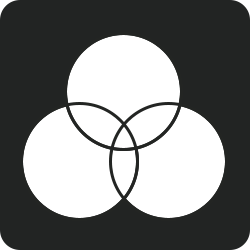
Customizable RGB

6000mAh Battery
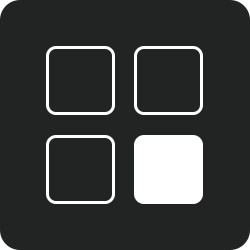
N-Key Rollover
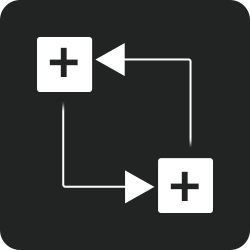
5-Pin Hot-Swappable

Mac & Windows
M1W Multi-Mode
With its multi-mode connectivity options including 2.4GHz wireless, Bluetooth, and USB-C wired connection, you are no longer limited in how you can connect. Moreover, it supports storing up to 3 Bluetooth devices simultaneously.
2.4Ghz Wireless
M1W is equipped with a receiver that allows users to utilize the 2.4GHz wireless mode, providing low latency suitable for gaming and typing purposes.
BT 5.0
M1W makes it easy to connect up to 3 devices with a simple Fn+E/R/T combination, enabling seamless switching between tablets, computers, and phones.
USB-C Wired Mode
M1W offers a choice for users who prefer a USB Type-C wired keyboard, ensuring consistent and rapid response times for FPS gaming and minimal input lag.
M1W
75% 82-key Aluminum Kit with Knob
This 75% 82-key mechanical keyboard barebone is the smallest users can get while retaining a dedicated function row and other handy but less-frequently used keys. And it is a great option for anyone who wants a more space-efficient, portable, and efficient keyboard layout, without sacrificing functionality or customization options.
M Series QC Guide
Learn about what to expect with the order. MonsGeek provides its standard on how we manage aluminum finishes during QC process. Click icon on the left to download.
Built-in 6000mAh Battery
With a high-capacity battery of around 6000mAh, users can enjoy prolonged periods of uninterrupted typing, gaming, or productivity without the need for constant recharging.
Battery Runtime
150 Days (~ average 4hr/day without RGB)
8 Days (~ average 4hr/day with RGB)
*This battery data is based on lab testing and is for reference only. Actual usage time may be less compared to the lab data due to various factors. To extend usage time, please long-press Fn + right Shift keys to enable power-saving mode.
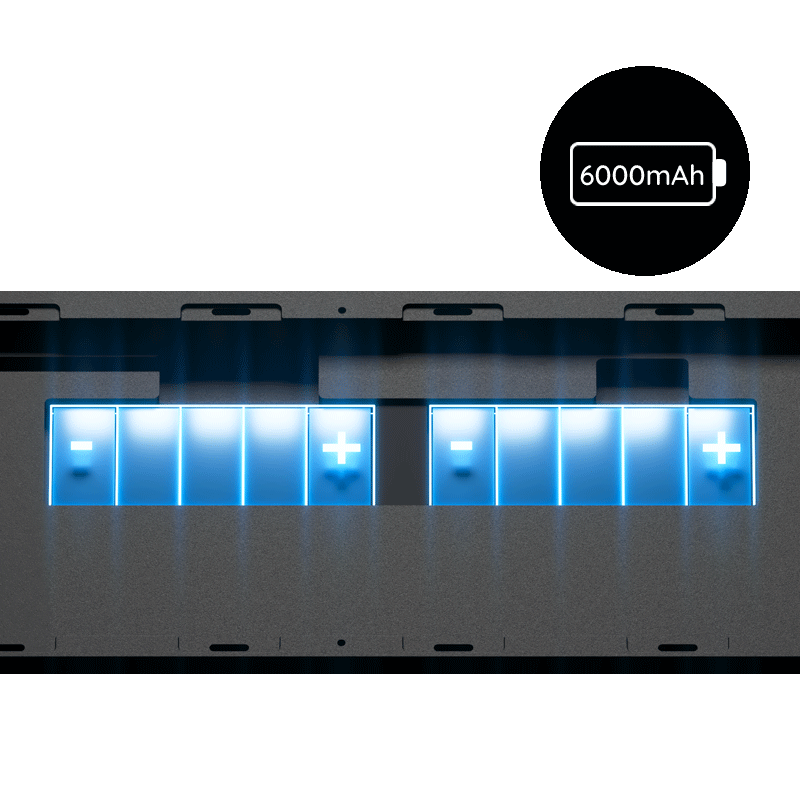

Upgraded Renovated Encoder
The encoder has been upgraded with changes in its height and the plastic inside the knob, resulting in a more stable structure.
Golden Accent
Adding a touch of class and elegance, we opted to add a beautiful golden accent so that no matter which way you look at it, you’ll fall in love over and over again.
South-facing PCB
The south-facing PCB of the M1W DIY Kit avoids causing interference with Cherry profile keycaps during customization, offering more compatibility and flexibility.
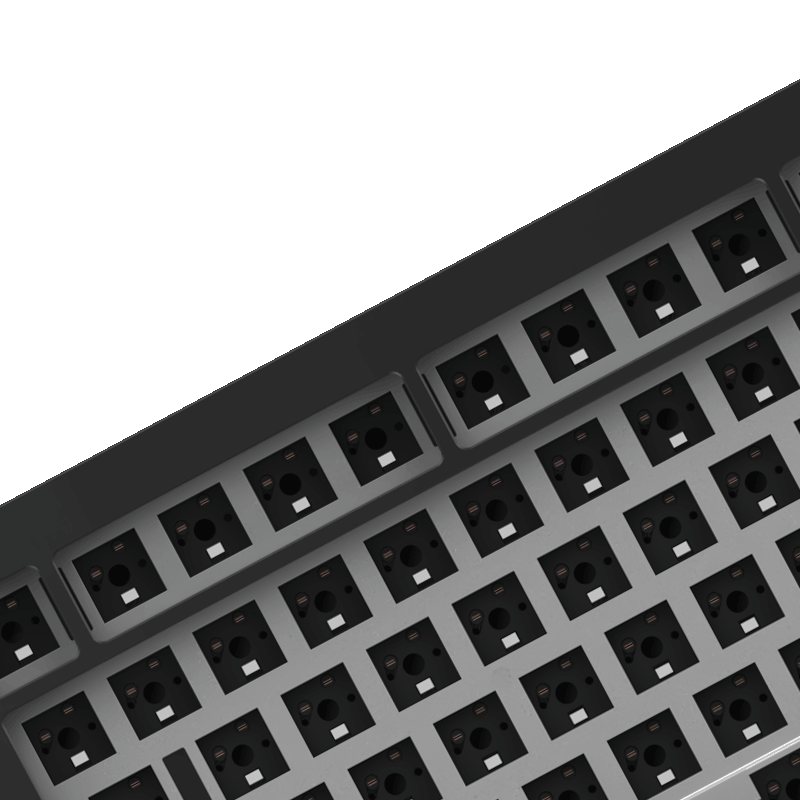

RGB Backlit
M1W Aluminum barebone can help you type in the dark with decent backlit. It has over 20 preset backlighting modes.
You can easily create and tailor your own lighting effects with the MonsGeek Cloud Driver, which offers over 16 million unique colors per key, as well as adjustable brightness and animation speed level.
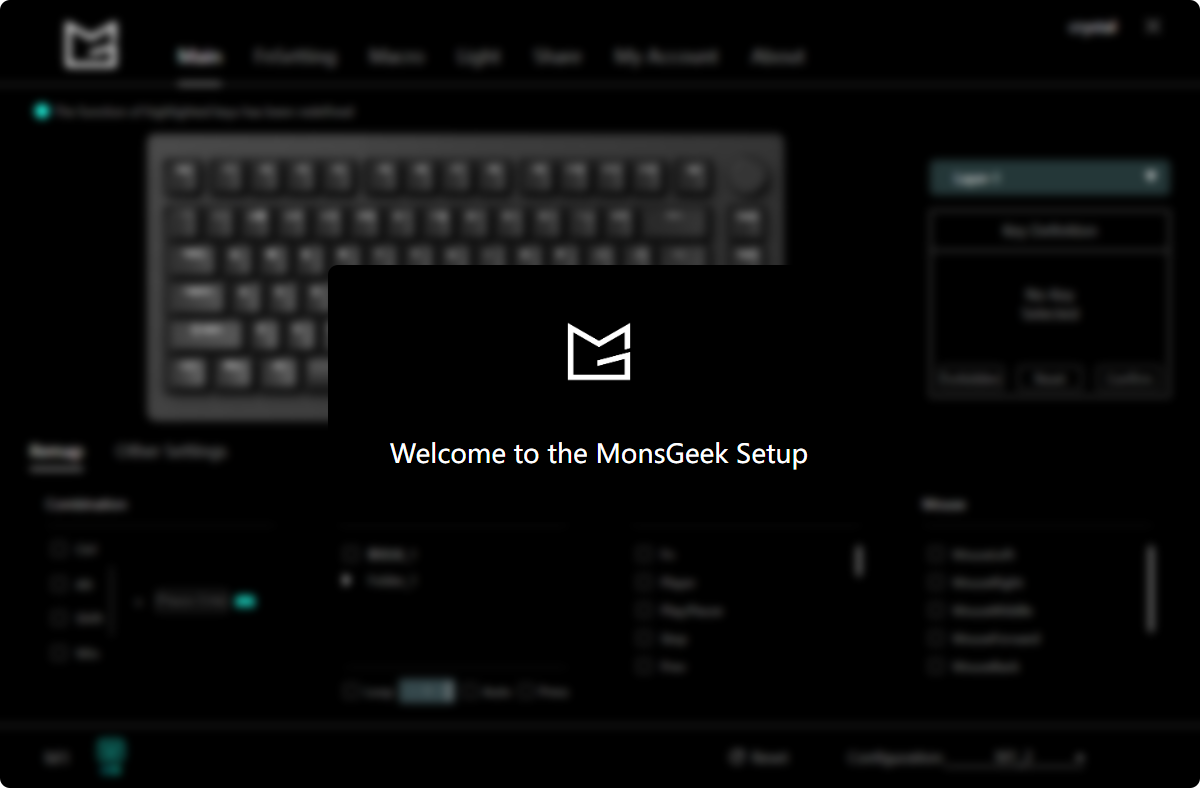
MonsGeek Driver
The key/lighting effects customization can be programmed by MonsGeek driver in all three modes.
In all three modes, the lighting effects can also achieve audio visualizer effects with MonsGeek driver.
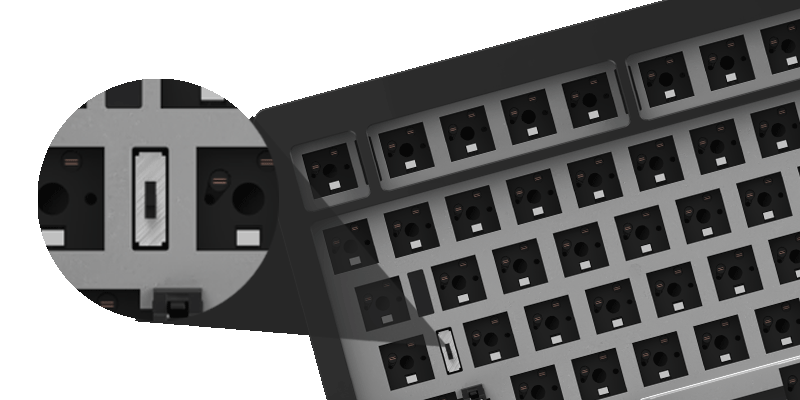
Mac and Windows System Switch
– Top: Mac Wireless Mode (built-in power supply on)
– Middle: Default Windows Wired Mode (built-in power supply off)
– Bottom: Windows Wireless Mode (built-in power supply on)
Note: The switch is located under the CAPS key
PORON Plate Foam
M1W is equipped with PORON plate foam, effectively reducing the noise generated by key switches, ensuring a purer and more comfortable tactile sound experience for the keyboard.
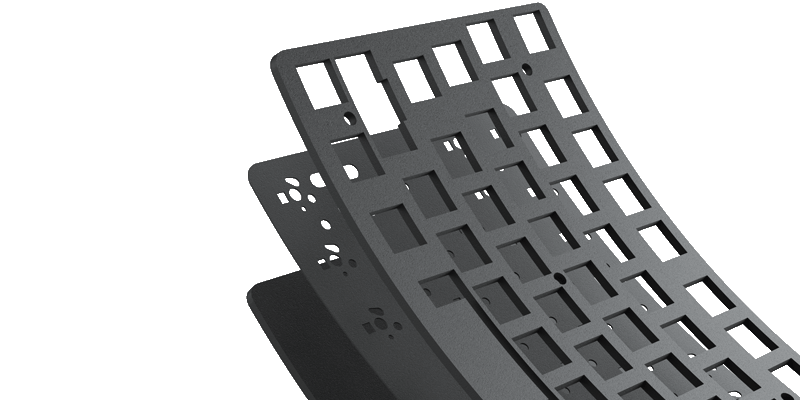
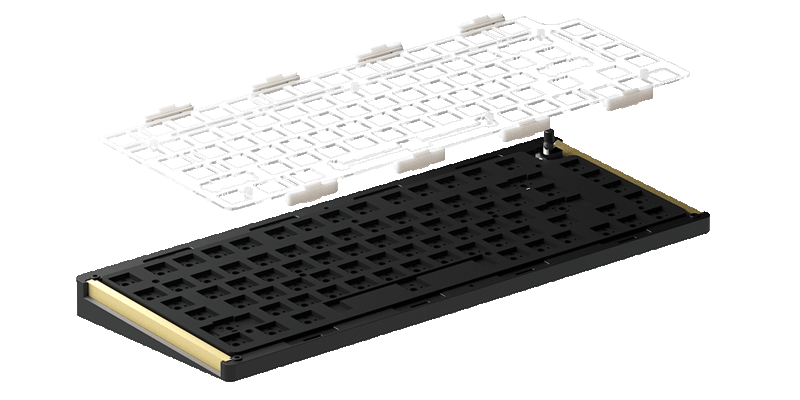
Polycarbonate Plate
M1W utilizes a transparent PC plate to offer flexibility surpassing that of metal, while also reducing low-frequency resonance.
Plate-mounted Stabilizers
M1W barebone utilizes purple plate-mounted stabilizers, which effectively minimizes keycap wobbling. In addition, it also comes with a separate TPU Double-shot stabilizers to cater to the diverse preferences of users.
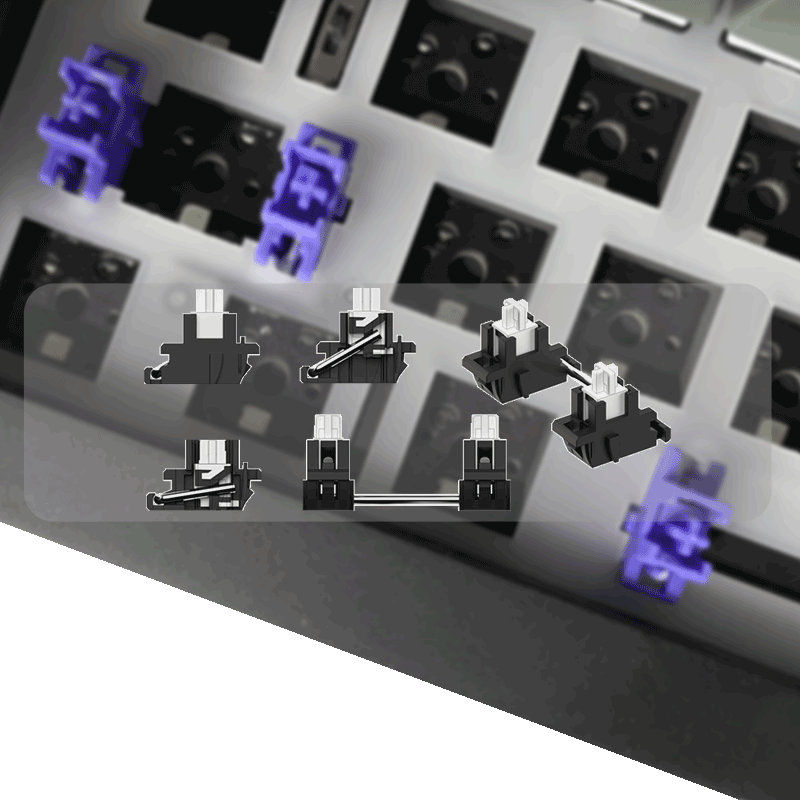
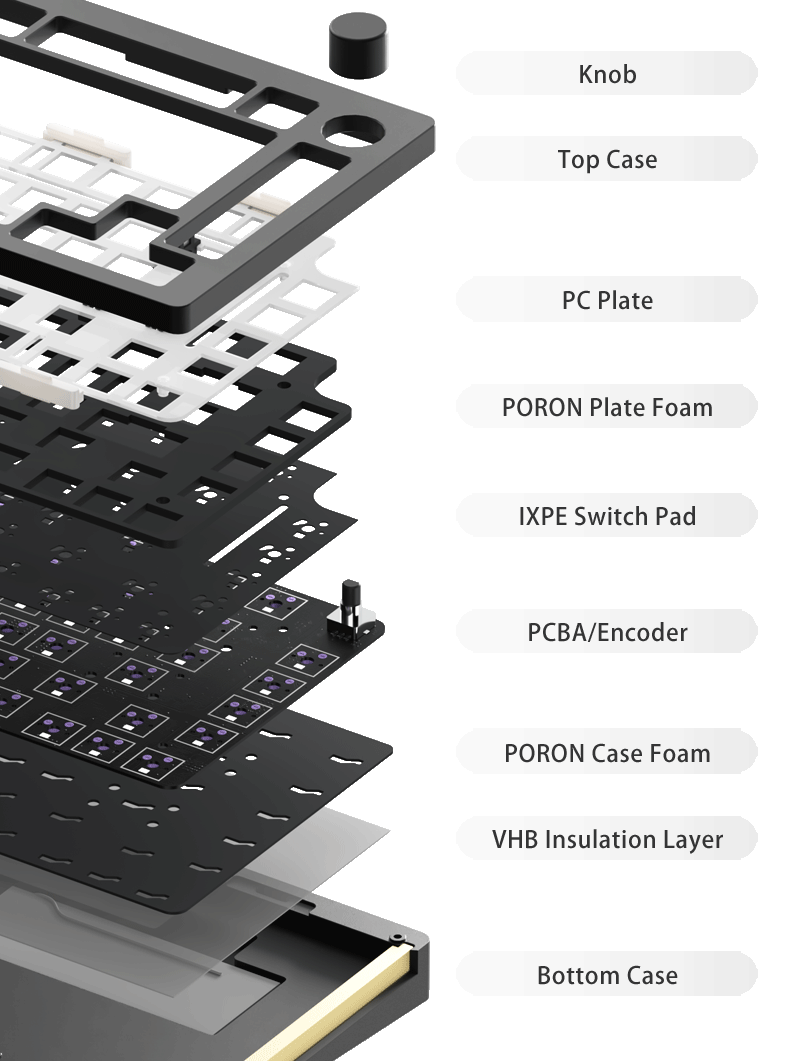
3mm PORON Case Foam
MonsGeek M1W has undergone an upgrade, transitioning to Poron case foam with superior elasticity compared to M1.
*Disclaimer: Using thicker foam may reduce flex, whether to include it or not is down to your personal preference
VHB Insulation Layer
A VHB insulation layer has been added to the bottom case in order to prevent any short-circuit issues. It’s rare for these issues to occur but we want to add extra protection.
Accessories to Play With

Extra teflon pads included for users who wish to perform a force break mod.

Extra tape for users who wish to perform a tape mod.
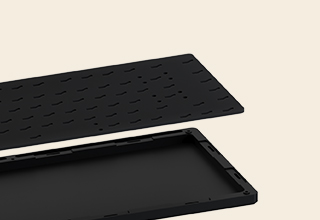
MonsGeek includes a 3mm PORON foam for a balanced feeling. Disclaimer: the foam will affect the overall sound profile and flex.
Demonstration
Optional Plates to consider
$9.99
For users who want a balanced feeling between sound and flex.
FR4
$9.99
For the softest, flexiest typing feeling out of the three.
POM
| Model | M1W (Multi-modes) Barebone |
| Mount | Gasket |
| Case Material | Aluminum |
| Color | Black/Silver/Purple |
| Connection | Wired & Bluetooth & 2.4G Wireless |
| Battery | 6000mAh |
| LED | RGB |
| Hotswap | Y |
| Plate | PC |
| Plate Foam | Poron |
| Switch Pad | IXPE |
| Case Foam | Poron |
| Drying Agent | Y |
| Tape | Y (not pre-installed) |
| Stabilizer | 1. Pre-installed Plate Mount Stabilizer 2. Separate TPU Double-shot Stabilizers (The sand-blasted versions do not come with TPU stabilizers) |
| Force Break Mod Stripes | Teflon Pads (not pre-installed) |
| Software | MonsGeek Driver |
| Cable | Coiled Cable |
| Size | 33.3cm*14.6cm*3.26cm |
| Barebone Weight | around 1650g |





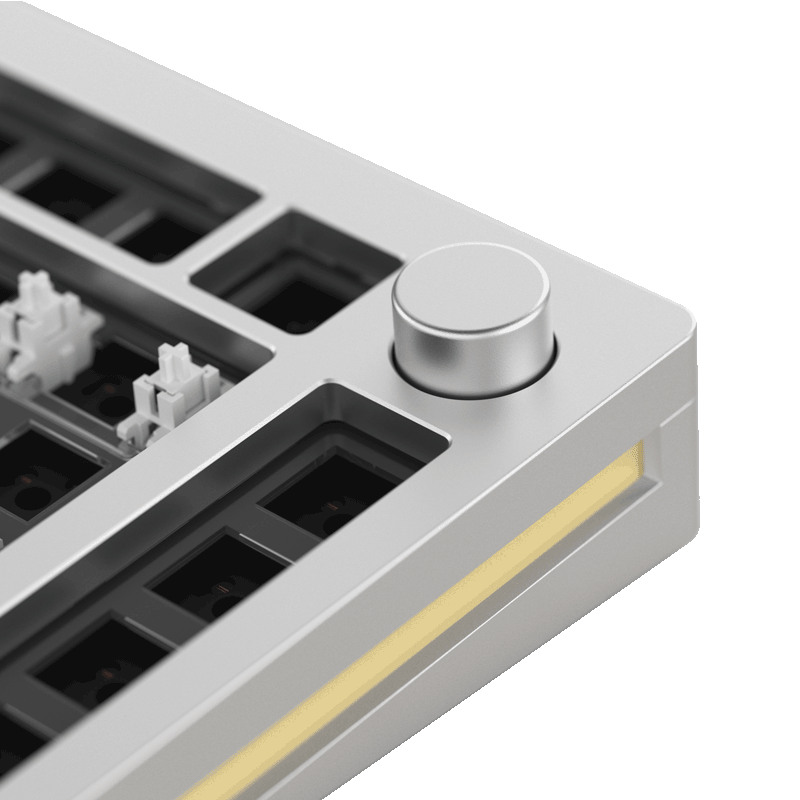





Ryan –
MonsGeek M1W will soon be the most popular custom keyboard out there for its price and build quality. This custom keyboard kit is so good to have! I have a full review here: https://youtu.be/eyds5-gXH-w
cesar (verified owner) –
Hi I bought the M1W Barebone but I got only the keyboard and the instructions, I can’t use the 2.4 connectivity because it doesn’t come with anything help, the keyboard serves well.
MonsGeek –
Hello Cesar, it is just a kind reminder that keyboard accessories including the 2.4G Wireless Receiver, are placed next to the M1W or Inside the compact black box. If you are unable to locate them, please feel free to email our customer support team for assistance. Thanks for your patience!
Finn –
Hi MonsGeek this is my first selfmade keyboard i am scrolling on the the internet looking for a keyboard switches and keycaps but come this keyboard with the layers like the Poron plate foam or do i need to buy them and search on the internet by my self, i hope you text me so fast as possible thank you for your time.
Edit: it is the M1W
MonsGeek –
Hello Finn, kindly note that the M1W Barebone already includes pre-installed plate-mounted stabilizers and a Poron plate foam, so there’s no need to purchase them separately.
bryan –
WOW just wow amazing keyboard sounds incredible with akko piano v3 switches i have brake force mod, tape mod and cottom mod.