MonsGeek Magnetic Switches Knowledge-Base
Disclaimer for this Article
1.This article is just an elementary introduction to the magnetic switches keyboard, providing an overview of the hardware, firmware, and driver framework and features.
2. The functionality features introduced below have all been implemented and are already in mass production.
3. Due to rapid software updates, the features described below may not be the latest. We will try our best to update timely.
Structure
Mount Type: Gasket
Plate: Aluminum alloy plate to minimize travel(If you install mechanical switches and would want to enjoy a favorable gasket typing experience, a PC plate is recommended)
PCB: Thickness of 1.2mm, without flex-cut.
Stabilizers: Supports both PCB-mounted stablizer and plate-mounted stabilizer (Multi-layout PCB may for magnetic switches may not support PCB mounted stabilizers).
Accessories and Foams: Users can add desirable foams, including switch-pad, without affecting magnetic switches detection.
MonsGeek Magnetic Switches keyboards come with Akko magnetic switches, support most of the market’s downward-facing S-pole magnetic switches (different polarities can be manually flipped);
HE Switches from Gateron have additional legs for stability with reversed polarity, which doesn’t work on our PCB at the moment (as of Feb, 2024). Please note the structure of magnet also matters. Hence, vertical magnet isn’t compatible with PCB that only supports horizontal magnet.
M1 HE hall effect wired keyboards also support 3-pin mechanical switches (after replacement, calibration of maximum travel is required on the “More” page in the driver).
M1W-SP HE Hall Effect Multi-mode keyboards do not support mechanical switches.
Currently, we offer cream yellow magnetic switches and Kailh sakura pink magnetic switches. The magnetic flux is basically the same for both. In comparison to the 1st batch in August, the cream-yellow switches have added lubrication and changed the spring. We will continue to enrich our switch line-up.
Another critical thing to note is magnetic switches interact with the hall sensors installed on the PCB. Therefore, the type and position of hall sensor in the PCB matter in terms of compatibility.
We hope the industry releases a uniform standard that would help all HE switches to be compatible with each other in the future.
Switches
Lubing Switches
All switches come with a thin layer of lubrication on stem. Users may choose to lube spring and stems based on personal preference. However, magnetic switches don’t necessarily have the complete mechanical structures like a mechanical switches so lubing switches may only improve typing experiences in a limited level.
Key Features for Magnetic Switches
Magnetic switches keyboard is capable of customizing its actuation distances and thus have many add-on features that are extremely helpful for gaming.
Customizable Actuation Point
0.1mm~4.0mm with an increment of 0.1mm.
Please update your firmware and use our latest driver in the Download page to enjoy a wider actuation range.
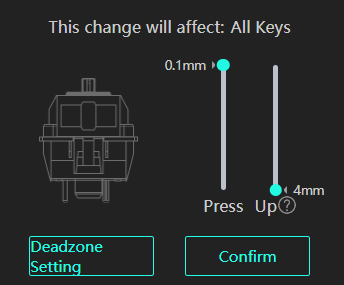

Rapid Trigger
When you set up rapid trigger, you can set the subsequent key press and release from 0.1mm~2.5mm with an increment of 0.1mm.
This is helpful in Valorant to improve counter strafing because you have to instantly stop and shoot. Magnetic switches allow you to release at just 0.1mm to stop.
The image next is the most sensitive and popular setting for rapid trigger.
Rapid Trigger also helps with games such as APEX Legends if you aim to perform a superglide.
Dynamic Keystrokes
Bind one key to 4 different actions from press to release. This is different from macro because for magnetic switches, it analogly generates 4 different key values and you are actually physically pressing the key while those values are generated.
____
Release Trigger: In addition to the regular key definition, releasing the key will also trigger an extra key definition.
Bottom-Out Trigger: When the key is pressed all the way down, the original key definition is released, and a new key definition is triggered.
Speed Differentiation: You can set light press and heavy press to trigger different values.
Free Binding: In addition to regular keys, you can also bind combination keys and macros.
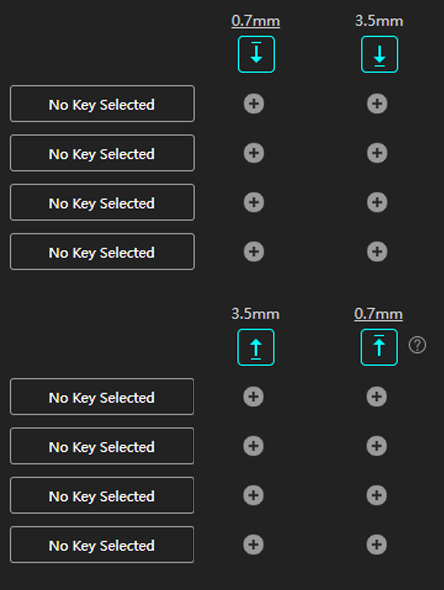

Mod-Tap
Mod Tap is a design that provides convenience for gaming. It enables the creation of dedicated or dual-functional keys based on key press behavior.
A single keypress can achieve two functions: holding down the key for one function and press the key for another.
Toggle Key (TGL)
Tap the key to continuously trigger the key or turn this mode off. Press and hold the key for a regular key press. Click to set the key you want to use as a toggle key.
Tapping the key can trigger it in two ways:
1) press and hold to automatically trigger the key
2) press and bold to trigger in predetermined rounds
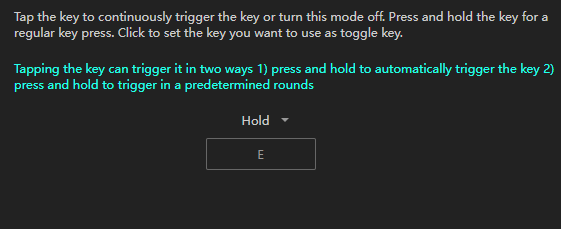

Roar Mode
Roar Mode enhances your keyboard input speed by ensuring the fastest response from each key after activation. Please note that the backlight will be disabled in Roar Mode to ensure optimized performance. Additionally, Roar Mode may impact the input simulator.
*Click above to set up to four keys for Roar mode activation.
Why Calibration/Validations Are Required
1. With the calibration function, users can change magnetic switches to have different gaming experiences (magnetic switches with the same polarity or three-pin mechanical switches).
2. When the keyboard undergoes high-temperature conditions or remains unused for an extended period, calibration is necessary for optimal performance due to changes in the magnetic field.
3. Calibration is also necessary to reduce deadzones because ever user has different typing behaviors. Some brands, after collecting a lot of user data, will set generalized dead zones and dynamically calibrate the keys. We wish to achieve that after we have enough user feedback. So please feel free to communicate with us.
Dynamic Calibration
Dynamic Calibration is the trend and is implemented officially on firmware V107 for our wireless HE keyboard.
In the first drop of this feature, the keyboard performs auto-calibration every 6 hours. And now as of April 2024, the keyboard auto calibrates every second. The implementation of dynamic calibration will remove the hassle of manual calibration in most cases.
However, it is important to note manual calibration is still REQUIRED in the following situations:
- Switch between mechanical switches and magnetic switches;
- High temperature over 50 degrees Centigrade;
- Firmware upgrade.
The dynamic and automatic calibration may fail in extreme conditions if a user presses a key from top to bottom slowly in 5 seconds. The keyboard will be unable to correctly locate the travel distance in this scenario.
Simulator
The built-in simulator in the driver provides a visual representation of magnetic switches dynamics, synchronously displaying the real-time position of pressed keys and showcasing the instantaneous status of rapid triggers and releases.
This simulator may not achieve 100% accuracy in position due to delays, and will be constantly improved for accuracy.
Analog Input
This function is added on all of MonsGeek/Akko’s 8K Polling Rate model.
Currently we use HID gamepad and the option to switch it ON/OFF will be released soon.
Deadzone
Deadzone is the part that doesn’t trigger.
Top Deadzone:
For top-deadzone, it is used to prevent accidental trigger of key input. And every HE keyboard has a top deadzone. What would happen if the top deadzone is 0?
Imagine if you simply touch the key, and it will be registered immediately. In extreme cases, you put a keyboard on the desk without anyone pressing it. With 0 top deadzone, it could “ghost trigger” by itself. That is also why most manufacturers use 0.1mm as the actuation because smaller actuation point would cause sensitive mistaken input.
Bottom Deadzone:
Akko supports adjustable deadzone up to 0 at the bottom.
But please keep in mind at 0 deadzone, magnetic switches keyboard is EXTRMELY sensitive and could likely cause input interruption in continuous Rapid Trigger mode. For example, when moving, almost everyone tends to press all the way to the bottom while maintaining movement, which aligns with natural human habits. A sudden interruption may occur when the switch wobbles during bottoming out while moving, causing the sensor to detect a 0.1mm actuation, resulting in a stop in movement and thus an interruption.
Therefore, most HE keyboards, if they don’t offer the option to customize the bottom deadzone, will set a default (hidden) deadzone of 0.2-0.3mm to improve user experiences. However, Akko chooses to let users define the deadzone to better adopt thier using behaviors. If you are confident with your pressing stability, you can set smaller deadzone as “turbo booster”.
Considering that magnetic switches are currently primarily used in gaming applications, any operations needed or desired in games can be communicated directly with support@monsgeek.com. We will have the development team assess, evaluate, and propose solutions for implementation.
