Frequently Asked Questions
Category
Understanding MOD-Tap and Setting it in MonsGeek Driver for HE Keyboards
Mod-Tap is a feature designed to enhance convenience for both gaming and productivity tasks. With Mod-Tap, a single keypress can trigger two functions: holding down the key for one action and pressing the key for another. It allows users to create dedicated or dual-functional keys based on their keypress behavior. This feature is particularly useful for compact keyboards, enabling efficient key combinations such as long-pressing the ESC key to output ~ or accessing the task manager with a specific key combination (Alt+Ctrl+Delete).
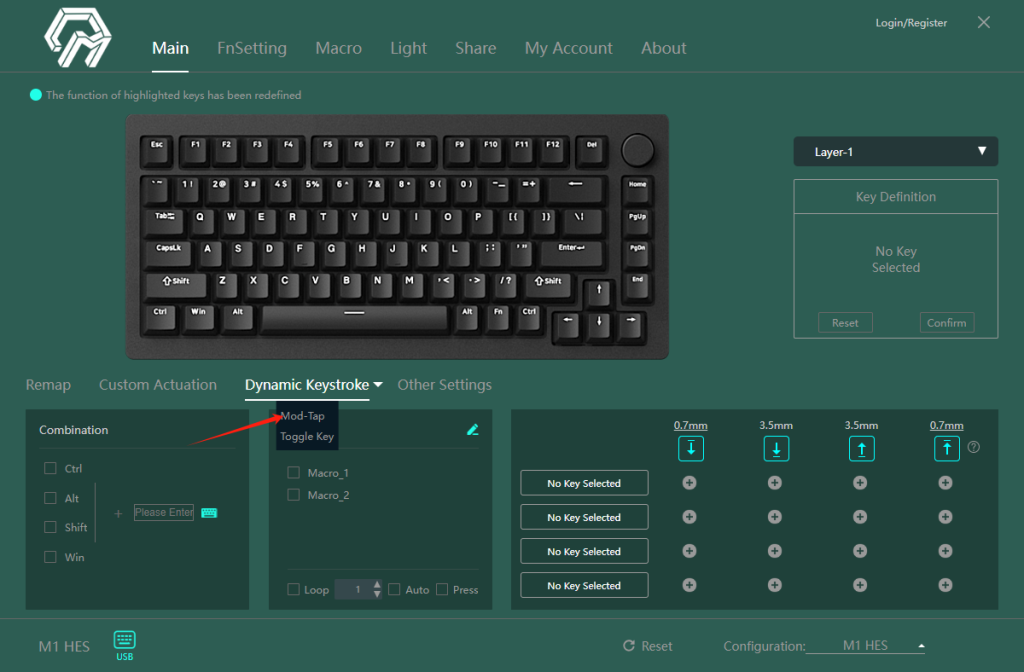
To set up Mod-Tap:
1. Select the key you want to set and the “Hold and Press” option box will light up.
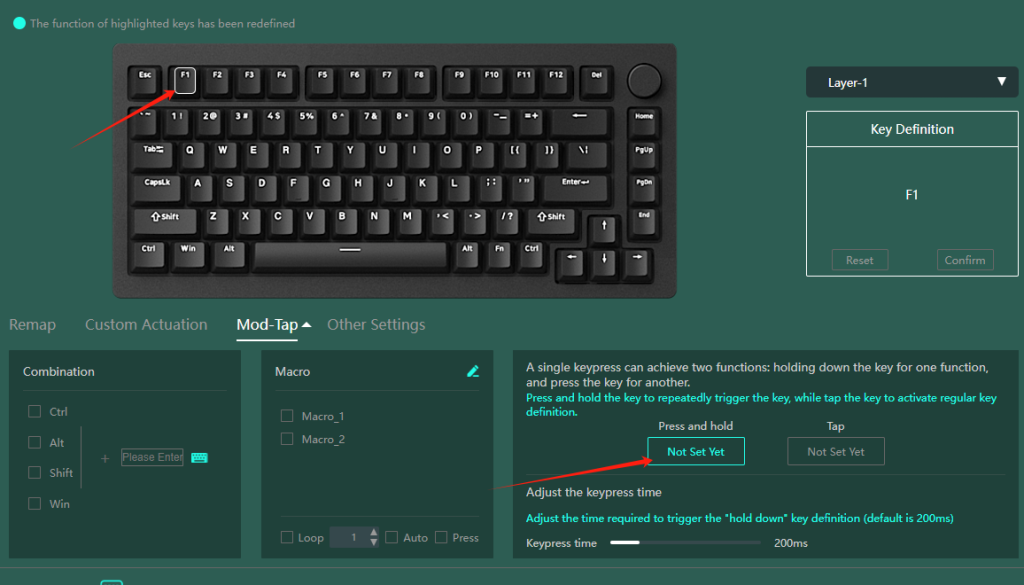
2. In the “Combination” and “Macro” fields on the left, define the key combinations or macros you want to activate when holding down the key.

3. Click “Confirm” to apply the settings for the Hold key. This allows you to activate Task Manager directly by holding F1.
4. You can set up Tap keys in a similar manner or leave them unchanged.

5. Adjust the keypress time using the slider at the bottom to customize the time required to trigger the “hold down” key definition (default is 200ms).
