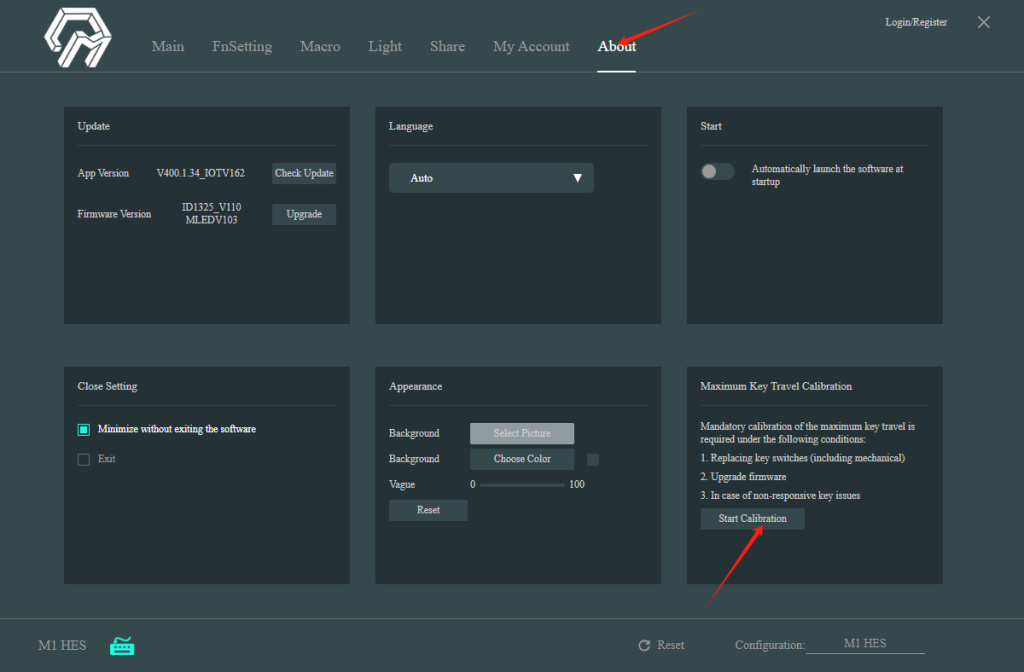Frequently Asked Questions
Category
Troubleshooting: Some Switches Not Working on My HE/Magnetic Switches Keyboard – How to Fix it?
2023-11-30
- Update Firmware: The firmware for magnetic switch keyboards is continually evolving. It’s crucial to use the latest firmware to ensure optimal performance. Outdated firmware, especially in Rapid Trigger (RT) modes, may lead to typing issues. Upgrade your firmware using the latest MonsGeek Driver, which you can download from our official download page. MonsGeek download
- Recalibration: If certain keys exhibit unresponsiveness or inconsistency, recalibration can often resolve these issues. Follow these steps:
- Access the calibration button on the About page in the MonsGeek Driver. Apply regular, moderate force while pressing each key during calibration. Avoid excessive force to prevent lost connections when keys bottom out. Press “Confirm” to initiate the calibration process. Press each key to its lowest point during calibration, ensuring every key is pressed and released. After completing the calibration, press “Confirm.”
- If any keys still don’t function correctly, it indicates incomplete calibration. Repeat the process to ensure all keys work as expected.
Please find more details here:https://www.monsgeek.com/faq/when-and-how-to-calibrate-monsgeek-magnetic-switch-keyboard-a-critical-guide/