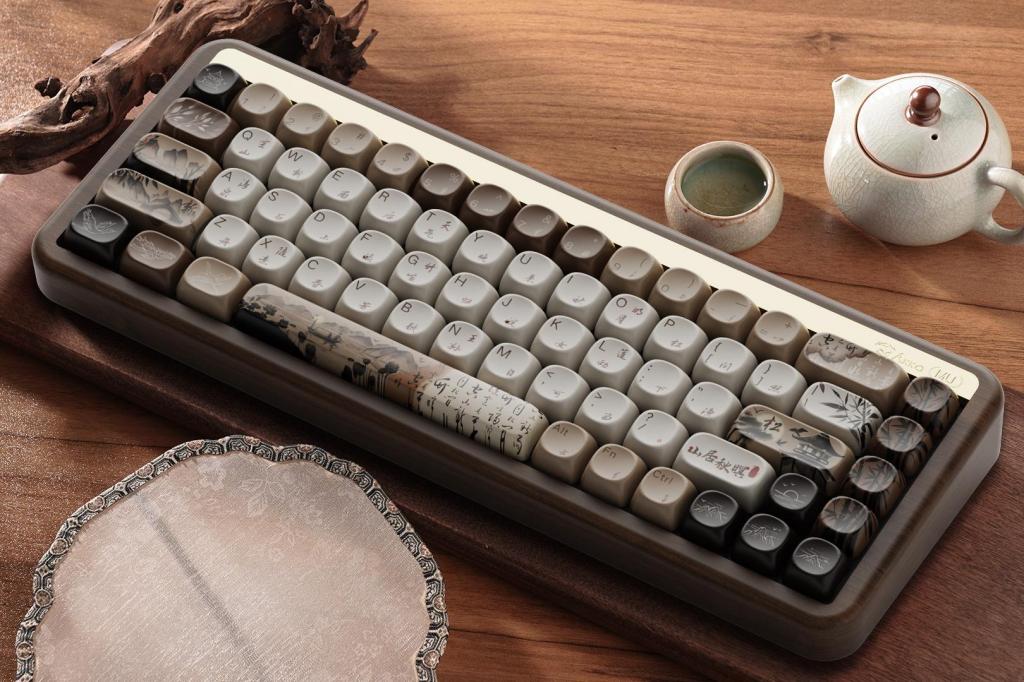65% vs 60% Keyboard:
Which Compact Layout Fits You?
?Jul. 25. 2025
In the ever-evolving landscape of keyboard design, smaller, more ergonomic layouts have surged in popularity. Gone are the days when a full-sized board was the only option. Today, enthusiasts and casual users alike are drawn to the sleek aesthetics and desk-saving benefits of compact keyboard options. Among these, the 65 keyboard and the 60% keyboard stand out as two of the most popular choices, each offering a distinct balance of minimalism and functionality.
But for someone looking to downsize, the choice can be perplexing. Should you commit to the ultimate minimalist dream of a 60% keyboard, or opt for the slightly more accommodating 65% keyboard? This comprehensive guide will dissect the differences in their size, features, and functionality, helping you understand their unique advantages and disadvantages. By the end, you’ll be well-equipped to find your ideal keyboard layout that perfectly complements your workflow, gaming style, and desk aesthetic.
Understanding Compact Keyboard Layouts
Before diving into the specifics of the 60% and 65% layouts, it’s helpful to understand where they fit in the broader spectrum of keyboard sizes.

Full-size:
The traditional 104-key layout with a full Numpad, function row (F1-F12), and a dedicated navigation cluster (arrow keys, Home, End, PgUp, PgDn, etc.).
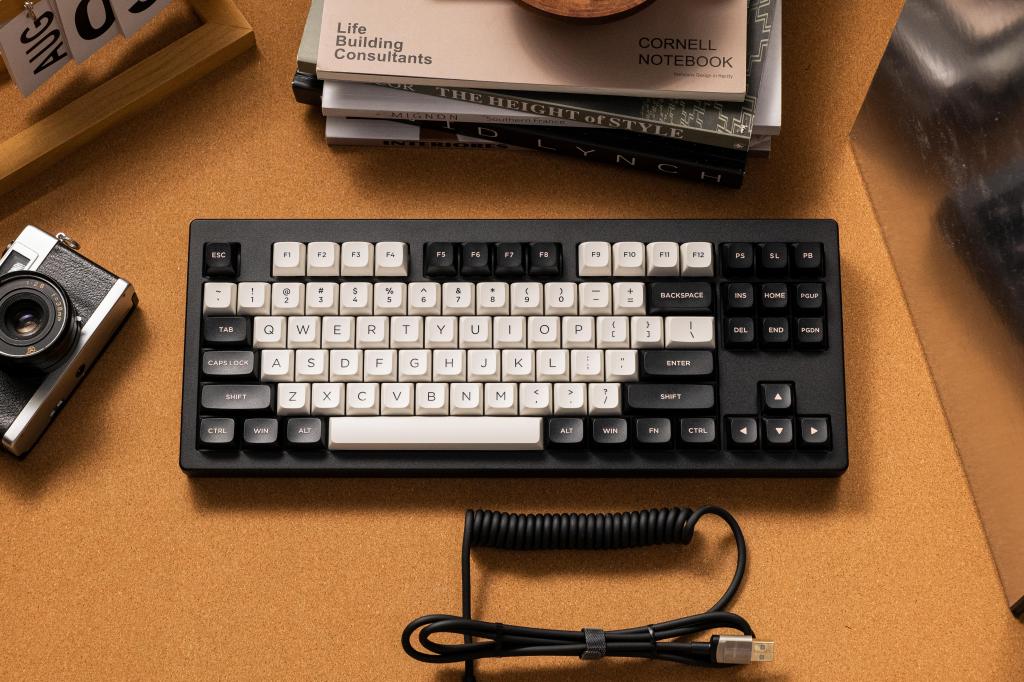
Tenkeyless (TKL):
Removes the Numpad, offering an 87/88 keys layout that’s more compact than full-size but retains the function row and navigation cluster.
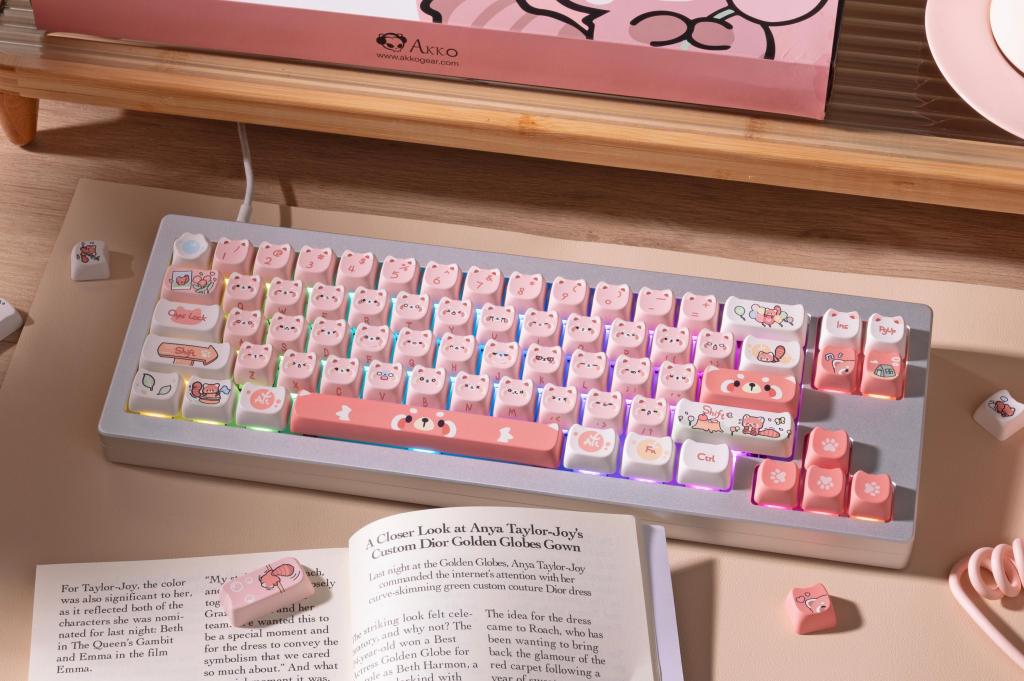
Compact Keyboards
(60%, 65%, 75%):
These represent a significant reduction in size by often removing the function row and Numpad, and sometimes condensing the navigation cluster. They prioritize saving space while retaining core alphanumeric and modifier keys.
The 60% keyboard and 65% keyboard are at the forefront of this compact keyboard trend, pushing the boundaries of what’s considered essential for a daily driver.
The 60% Keyboard: Minimalism Defined
The 60% keyboard is the epitome of minimalism. As its name suggests, it retains roughly 60% of the keys found on a full-sized keyboard.
Layout:
A typical 60% keyboard features only the main alphanumeric keys, the standard modifier keys (Shift, Ctrl, Alt, Win/Command), and the spacebar. What’s notably absent are the dedicated:
- Function row (F1-F12)
- Numpad
- Navigation cluster (Home, End, PgUp, PgDn, Insert, Delete)
- And most significantly for many users: dedicated arrow keys.
All these “missing” functions are still accessible, but they require holding down a special “Fn” (Function) key and pressing another key. For example, Fn+1 might be F1, or Fn+W,A,S,D might serve as arrow keys.
Pros of a 60% Keyboard:
- Extreme Space-Saving: This is its primary appeal. The tiny footprint frees up vast amounts of desk real estate, ideal for minimalist setups or small workspaces. This also means more room for large mouse movements, a significant advantage for low-DPI gaming keyboard
- Highly Portable: Its small size and light weight make it incredibly easy to toss into a backpack and take on the go.
- Ergonomics: By eliminating the Numpad and most navigation keys, your mouse can sit much closer to your typing hand. This reduces the reach distance to your mouse, which can improve shoulder and arm ergonomics over long sessions.
- Clean Aesthetic: For those who appreciate a decluttered, sleek desk setup, the 60% keyboard offers an unmatched clean look.
- Gaming Focus: Many competitive gamers prefer a 60% keyboard specifically because of the extra mouse room and the reduced need to move their hands away from the core alphanumeric cluster.
Cons of a 60% Keyboard:
- Steep Learning Curve: Adapting to using the Fn layer for frequently used keys like arrows, F-keys, or Delete can take time and muscle memory retraining.
- Lack of Dedicated Arrow Keys: This is the single biggest deal-breaker for many users. For navigating spreadsheets, coding, editing text, or specific games that rely heavily on arrow keys, constantly using a Fn combination can be cumbersome.
- Less Intuitive for Productivity: While efficient once mastered, initially, tasks requiring frequent use of F-keys or navigation keys can slow down workflow.
- Limited Customization (Sometimes): While many 60% boards are highly customizable internally, the fixed compact keyboard layout means less variety in physical key arrangements.
Who is a 60% Keyboard for?
The 60% keyboard is ideal for extreme minimalists, travelers, dedicated gamers who prioritize maximum mouse space, programmers who live on the home row and custom shortcuts, and users with very limited desk space. If you’re willing to invest time in adapting to a layer-based workflow, a 60% can be incredibly rewarding.
The 65% Keyboard: The Compact Sweet Spot
The 65% keyboard often strikes a perfect balance between the ultra-compact nature of a 60% and the functionality of larger layouts. It’s essentially a 60% keyboard that strategically adds back a few crucial keys.
Layout:
A typical 65% keyboard includes the full alphanumeric block and modifier keys, but critically, it reintroduces:
- Dedicated arrow keys: These are usually positioned in their own cluster, often slightly separated from the main typing area.
- A small column or cluster of navigation keys: Most commonly Delete, Page Up, and Page Down, sometimes Home and End as well.
Similar to a 60%, the function row (F1-F12) and Numpad are still omitted and accessed via an Fn layer.
Pros of a 65% Keyboard:
- Retains Essential Arrow Keys: This is the defining advantage. For anyone who regularly navigates text, code, spreadsheets, or plays games that rely on arrow keys, having them dedicated makes a world of difference.
- Still Very Space-Efficient: While slightly larger than a 60% keyboard, the 65% keyboard still offers a significantly reduced footprint compared to TKL or full-size boards. It frees up ample desk space for mouse movement and a clean aesthetic.
- Balanced Functionality: It offers a strong balance of compactness and everyday usability. The learning curve is much shallower than a 60% due to the dedicated arrow keys.
- Improved Productivity: For many users, the inclusion of dedicated arrow and a few navigation keys dramatically enhances workflow for tasks beyond pure gaming, such as writing, coding, and general computer use.
- Excellent for Gaming & General Use: This keyboard layout excels as a gaming keyboard due to its compact size and ergonomic benefits, while simultaneously being highly practical for daily productivity tasks without constant reliance on Fn layers for basic navigation.
Cons of a 65% Keyboard:
- Slightly Larger Than a 60%: If absolute minimalism and every square inch of desk space are paramount, the 60% might still be preferred.
- Function Row Still on a Layer: Users who frequently use F-keys (e.g., F5 for refresh, F11 for full screen) will still need to adapt to using an Fn combination.
- Reduced Navigation Cluster: While it has some dedicated navigation keys, the full cluster (Insert, Home, End, PgUp, PgDn) is not present.
Who is a 65% Keyboard for?
The 65% keyboard is an excellent choice for gamers who need arrow keys, programmers who value compact size but require quick navigation, writers, students, and general users seeking a highly portable and space-saving solution without sacrificing core functionality. It’s often considered the “sweet spot” for its versatility.
Direct Comparison: 65% vs 60% Keyboard
Let’s break down the key differences to help you in the 65% vs 60% keyboard decision.
| Feature / Aspect | 60% Keyboard | 65% Keyboard | Winner (for most users) |
|---|---|---|---|
| Physical Size | Ultra-compact, smallest common layout | Very compact, slightly larger than 60% | 60% (for max minimalism) |
| Dedicated Keys | None beyond alphanumeric/modifiers | Dedicated arrow keys + a few nav keys (Del, PgUp, PgDn) | 65% |
| Arrow Keys | Fn layer only (e.g., Fn+WASD/IJKL) | Dedicated physical keys | 65% |
| Navigation Keys | Fn layer only | A few dedicated (e.g., Del, PgUp, PgDn) + Fn for others | 65% |
| Learning Curve | Steep (heavy Fn layer reliance) | Moderate (mostly Fn for F-keys) | 65% |
| Desk Space | Maximum available mouse/desk space | Plenty of mouse/desk space | 60% |
| Portability | Extremely portable | Highly portable | 60% (marginally) |
| Gaming Suitability | Excellent for FPS (mouse room); might hinder certain genres | Excellent for most genres (arrows retained) | 65% (more versatile) |
| Productivity | Requires adaptation to Fn layers | More intuitive, especially for navigation | 65% |
| Aesthetics | Pure minimalist, ultra-clean | Clean, but with functional arrow keys | Tie (preference) |
For many, the debate of 65% vs 60% keyboard ultimately boils down to those dedicated arrow keys. If they are essential to your workflow or gaming, the 65 keyboard is the clear choice. If absolute minimalism and maximum mouse space are paramount, and you’re willing to adapt, the 60% keyboard delivers.
Making Your Choice: Which Layout Is Right for YOU?
The “right” keyboard layout is a deeply personal choice. There’s no universal best, only what suits your specific needs and preferences.
- Consider your daily tasks:Do you frequently use arrow keys for navigation in documents, spreadsheets, or code? Do you rely on Home/End/PgUp/PgDn? If so, the 65 keyboard offers immediate convenience. If you primarily type text and rarely use these, a 60% keyboard might be fine.
- Assess your gaming habits:For first-person shooters, the extra mouse space of a 60% keyboard can be a significant advantage. However, for games like MOBAs, strategy games, or platformers that use arrow keys, a 65 keyboard might be more intuitive for your gaming keyboard
- Evaluate your learning tolerance:Are you patient enough to commit to mastering Fn layer combinations? A 60% keyboard demands this; a 65 keyboard is more forgiving.
- Desk space and aesthetic:How much space do you truly want to save? Both are compact keyboard options, but the 60% pushes minimalism further.
Ultimately, both the 65 keyboard and 60 keyboard represent excellent choices in the compact mechanical keyboard world. Your decision should stem from an honest assessment of your usage patterns and what sacrifices (or gains) you’re willing to make for size and dedicated functionality.
The journey to finding your perfect keyboard layout often leads to the realm of compact keyboard options. The 65% keyboard and 60% keyboard both offer compelling reasons to make the switch from larger formats, providing a sleek aesthetic, enhanced ergonomics, and more desk space.
While the 60% keyboard offers the ultimate minimalist experience, the 65% keyboard often hits the sweet spot for many, beautifully blending compactness with the crucial utility of dedicated arrow keys. No matter your preference, understanding the nuances of each design will empower you to choose a gaming keyboard or typing companion that genuinely enhances your daily interactions.