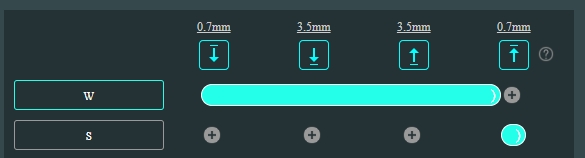Frequently Asked Questions
Category
What is Dynamic Keystroke(DKS) and How to Use It on MonsGeek magnetic switch keyboard?
DKS, which stands for Dynamic Keystroke, is a powerful feature within the MonsGeek driver that empowers you to control various actions associated with a single key. With DKS, you can execute up to four distinct actions using a combination of individual actions and key combinations.
The DKS interface is organized into columns representing different key states:
- The first column activates when the key is initially pressed at 0.7 mm. (you can change the number by pressing it)
- The second column corresponds to the key’s lowest actuation point at 3.5 mm.
- The third column activates when the key returns to its resting position at approximately 3.5 mm.
- The fourth column is triggered when the key reaches its highest actuation point at 0.7 mm.
These four rows signify the actions that can be bound to DKS, allowing you to incorporate up to four different actions into a single key. To assign an action, simply click on an input box and press the key you want to associate it with.
For precise control, you can click on the “+” icons within the grid to create actions with specific keys at distinct points in the key’s travel. Each action will be executed once. To create a key “hold” effect, drag the circle between two or more points. The key will remain continuously pressed between those points. You can cancel the actuation point by clicking + again.
In gaming scenarios, DKS can simulate various movement speeds. For instance, certain games have multiple movement modes, such as slow, normal, or sprint. DKS enables you to create bindings that switch between these movements with a single key press.
As the figure below, pressing the key partially could trigger a normal movement, while pressing it fully initiates a different movement, which stands for silent walking in some games, in others for sprinting.
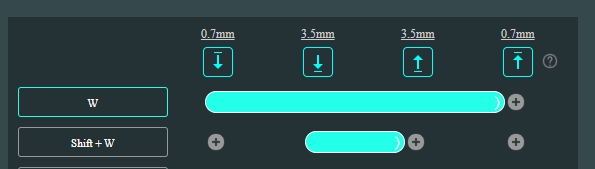
Or you can set up movement like below which can help counteract inertia for a quick stop when you release to a specific point in some games.