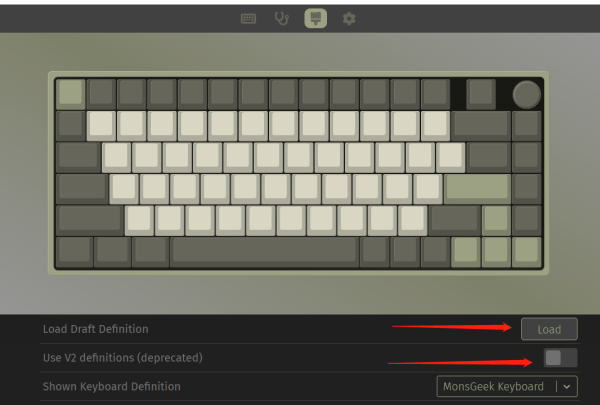Frequently Asked Questions
Category
How to Troubleshoot VIA Connectivity Issues with My QMK Version M1 Keyboard
2023-04-27
Try online VIA: https://via.evove.top/ or https://usevia.app/
- Use the V3 .JSON file for the MonsGeek M1 without needing to toggle V2 definitions on. Here is the download link: Link
- Load V3 JSON File: load the corresponding V3 JSON file for your M1 QMK keyboard. Ensure that the “Use V2 definitions” option is turned off when loading the V3 JSON file.