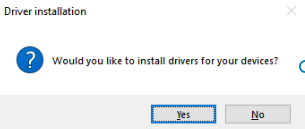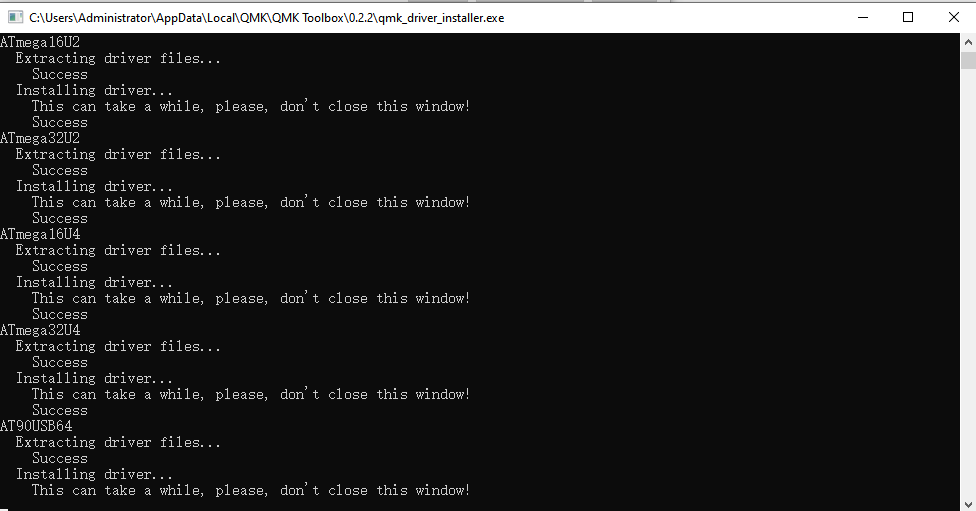Frequently Asked Questions
Category
“No DFU capable USB device available”, “Flash button doesn’t turn black”, or “No Driver “error when using the QMK toolbox.Keyboad cannot be detected by Toolbox.
2023-05-11
The “No DFU capable USB device available” error commonly occurs when attempting to flash firmware using the QMK version. This error suggests that the file required for the driver installation might not have been installed properly. To troubleshoot and resolve this issue, please follow these steps:
- Re-install the signed QMK toolbox: Signed QMK Tool. Once the download is complete, run the QMK Toolbox installation file (.exe) and follow the on-screen instructions. During the installation process, make sure to press “Yes” when prompted to install the driver. It is crucial to be patient and wait until the driver installation is fully completed. Interrupting or closing the installation prematurely can lead to the “No DFU capable USB device available” error.
- If you continue to experience issues or have further questions, you need to install these drivers in order for QMK to detect the keyboard:https://github.com/WestberryTech/wb32-dfu-updater/tree/master/driver.