Mechanical vs Membrane Keyboards: What’s the Real Difference?
📅Jul. 9. 2025
Choosing the right keyboard is more than just picking a peripheral; it’s about optimizing your daily interaction with your computer. Whether you’re a professional writer, a dedicated gamer, a student, or simply someone who spends hours typing, the type of keyboard you use can significantly impact your comfort, speed, and overall experience.
When you begin your search, you’ll quickly encounter two dominant technologies: the mechanical keyboard and the membrane keyboard. While both serve the fundamental purpose of inputting data, their underlying mechanisms, feel, sound, durability, and even price points are vastly different.

The Core Engineering: How They Work
The most fundamental distinction between a mechanical keyboard and a membrane keyboard lies in the activation mechanism beneath each keycap. This core difference dictates almost every other characteristic of the keyboard.
Mechanical Keyboards: The Precision of Individual Switches
Imagine a tiny, self-contained, independent switch mechanism residing directly beneath each and every keycap. This is the hallmark of a mechanical keyboard. Each of these miniature marvels typically comprises several key components:
- Keycap: The plastic cover you press.
- Stem: The plastic part that moves downwards when the keycap is pressed.
- Spring: Provides resistance and returns the key to its original position.
- Housing: Encloses the switch components.
- Contact Leaves: The electrical components that close the circuit to register the key press.
When you press a key on a mechanical keyboard, the stem travels downwards, compressing the spring. At a specific point in its travel, often before the key hits the bottom of its housing, the contact leaves connect, completing an electrical circuit.
This signals the key press to your computer. The switch then resets, ready for the next press.
Membrane Keyboards: The Simplicity of Layers
In stark contrast, membrane keyboards operate on a simpler, layered principle. Beneath the keycaps, there are typically three flexible sheets, or “membranes”:
- Top Membrane (Conductive Traces): This layer has conductive traces printed on its underside.
- Spacer Layer (Non-Conductive): This middle layer has holes corresponding to each key, keeping the top and bottom membranes separated in their resting state.
- Bottom Membrane (Conductive Traces): This layer also has conductive traces that align with those on the top membrane.
Additionally, most membrane keyboards utilize a rubber or silicone dome positioned directly beneath each keycap. When a key is pressed, this rubber dome collapses, pushing the top membrane down through the hole in the spacer layer.
This action forces the conductive traces on the top membrane to make contact with the corresponding traces on the bottom membrane, completing an electrical circuit and registering the key press.


Mechanical vs Membrane Keyboard: What Are the Key Differences?
To summarize the key distinctions and help you make an informed decision, here’s a detailed comparison table outlining the differences between mechanical keyboard and membrane keyboard technologies.
| Feature | Mechanical Keyboard | Membrane Keyboard |
|---|---|---|
| Core Mechanism | Each key has an individual switch (housing, stem, spring, contacts). | Rubber/silicone dome collapses to push top membrane onto bottom membrane. |
| Typing Feel | Distinct & Precise: Tactile "bump," audible "click," or smooth "linear." Clear actuation point. | Soft & Mushy: Less defined feedback, often requires "bottoming out" the key. |
| Auditory Feedback | Varies: Can be loud (clicky switches), moderate (tactile), or relatively quiet (linear, especially silent switches). Often a satisfying "thock" or "clack." | Quiet: Produces a dull "thud" or muted sound as domes collapse. |
| Actuation Point | Clear, consistent, often before bottoming out. Allows for faster typing/gaming. | Requires pressing the key fully down (bottoming out) to register. |
| Durability / Lifespan | Very High: 50–100+ million keystrokes per switch. Built to last for years. | Moderate: 5–10 million keystrokes. Rubber domes can degrade over time. |
| Gaming Performance | Excellent: Fast actuation, N-Key Rollover (NKRO), anti-ghosting. Preferred for competitive gaming. | Adequate for Casual: Slower response, often limited key rollover/anti-ghosting. |
| Typing Experience | Superior: Can improve accuracy, speed, and reduce finger fatigue due to clear feedback. | Basic: Can lead to more errors or fatigue over long sessions due to less distinct feedback. |
| Customization | Extensive: Hot-swappable switches, interchangeable keycaps, case mods, lubrication, internal foam. | Very Limited: Keycaps usually non-replaceable, no switch customization. |
| Maintenance / Repair | Individual switches can often be replaced. Cleanable. | Difficult/impossible to repair individual key failures; usually requires full replacement. |
| Price Point | Higher Initial Cost: Typically $50–$300+ due to complex parts and materials. (e.g., MonsGeek from $59.99) | Lower Cost: Typically $10–$60 due to simpler design and materials. |
| Common Uses | Gaming, professional typing, coding, enthusiasts, custom builds (e.g., MonsGeek keyboards). | Office work, general home use, budget systems, quiet environments. |
Diving Deeper: The Typing and Gaming Experience
While the table provides a quick overview, let’s elaborate on how these fundamental differences translate into your daily use, particularly for intensive typing and gaming keyboard demands.
Mechanical Keyboards: Precision, Tactility, and Auditory Satisfaction
Mechanical keyboards are celebrated for their exceptional and highly customizable typing experiences. The availability of various switch types allows users to tailor the keyboard’s feel and sound to their exact preferences:
- Tactile Switches: These switches provide a distinct, noticeable “bump” in the key travel path. This bump signifies the actuation point, allowing you to “feel” when the key press has registered without needing to press the key all the way down. This can be invaluable for touch typists, improving accuracy and reducing fatigue. Popular examples include Cherry MX Brown, Gateron Brown, and the Akko Penguin Switch available for MonsGeek keyboards.
- Clicky Switches:For those who crave auditory confirmation, clicky switches offer both a tactile bump and a sharp, audible “click” sound at the actuation point. Many find this highly satisfying and helpful for confirmation, reminiscent of classic typewriters. Examples include Cherry MX Blue and Gateron Blue.
- Linear Switches: These switches offer a smooth, consistent key travel from top to bottom, without any tactile bump or audible click. Their fluid motion makes them highly favored by gamers who require rapid, unhindered key presses for quick maneuvers, as well as by users who prioritize silence.Examples include Cherry MX Red, Gateron Red, and the Akko Cream Yellow Magnetic Switch, perfect for a quiet MonsGeek setup.
As highlighted in the table, the mechanical keyboard often produces more distinct sound profiles. For many, this sound is a feature, not a bug, providing satisfying auditory feedback. For others, particularly in shared environments, silent mechanical switches are available that drastically reduce noise by incorporating dampeners.
The ability to register a key press without “bottoming out” also contributes to reduced finger fatigue over long typing sessions, a significant advantage for typists.
Gaming Performance: As indicated in the table under “Gaming Performance,” a mechanical keyboard is almost universally preferred by serious gamers. The faster actuation and the crucial support for N-Key Rollover (NKRO) and anti-ghosting are vital. NKRO ensures that every single key pressed simultaneously registers correctly, preventing “ghosting” (missed inputs) or “key jamming” during complex key combinations in fast-paced games. This precision is paramount for executing intricate commands without fail. Their robust construction also means they stand up to the intense, rapid, and often forceful key mashing that competitive gaming demands.
Membrane Keyboards: The Softer, Quieter Alternative
As detailed in the table under “Typing Feel” and “Auditory Feedback,” membrane keyboards, due to their rubber dome mechanism, offer a softer, often described as “mushy” or “spongy,” typing experience. You typically need to press the key all the way down for the rubber dome to fully collapse and make contact, which can sometimes feel less precise and less satisfying than a mechanical switch. This fundamental design leads to their generally quieter operation, a major pro for those in noise-sensitive environments.
While perfectly functional for everyday tasks and casual gaming, membrane keyboards generally fall short of mechanical counterparts in performance-critical scenarios. The lack of a clear actuation point can lead to a less responsive feel, which can be a disadvantage in competitive gaming keyboard scenarios. Cheaper membrane keyboards also often suffer from limited key rollover, meaning they might not register multiple simultaneous key presses correctly, leading to “ghosting” or missed inputs.


Longevity and Investment: Durability Beyond the Price Tag
Beyond immediate performance, the lifespan and sustained reliability of your keyboard are crucial considerations.
Mechanical Keyboards: Engineered for Endurance
As the table clearly shows, mechanical keyboards are renowned for their exceptional durability. Individual mechanical switches are engineered for an incredibly long lifespan, with most reputable brands (like those used in MonsGeek products) rated for 50 million to 100 million key presses or more. This robust construction means a single mechanical keyboard can easily withstand years, even decades, of heavy daily use, often outlasting several membrane keyboards.
Furthermore, the modular nature of many mechanical keyboards, especially those with hot-swappable PCBs (a key feature in many MonsGeek models), means that if an individual switch were to fail (which is rare), it can be easily replaced without needing to solder or discard the entire keyboard. This significantly extends the overall life and value of the device, making the higher initial cost a true investment in your setup.
Membrane Keyboards: A Shorter Life Cycle
In contrast, as noted in the “Durability / Lifespan” row of our table, membrane keyboards generally have a shorter operational lifespan. The rubber domes, being made of a flexible material, are susceptible to wear and tear. Over time, these domes can degrade, losing their elasticity, tactile responsiveness, and eventually failing to bounce back or register presses reliably. Once a specific key’s dome wears out or the membrane layers become damaged, it’s often difficult or practically impossible to repair, meaning the entire keyboard needs to be replaced.
Customization and Aesthetics: Personalizing Your Input Device
This is where the mechanical keyboard truly shines and has fostered a vibrant enthusiast community.
Mechanical Keyboards: A Canvas for Creativity
As highlighted in the “Customization” row of our table, the modular design of a mechanical keyboard opens up a world of personalization possibilities:
- Switch Swapping: With hot-swappable PCBs (like those found in the MonsGeek M1 V5), you can effortlessly change out switches to experiment with different feels, sounds, and actuation forces without any soldering. This allows you to fine-tune your typing experience to perfection.
- Keycap Variety: The standardized Cherry MX-style stem found on most mechanical switches means there’s an enormous aftermarket of custom keycaps. You can choose from a vast array of materials (ABS, PBT), profiles (Cherry, SA, OEM, XDA), colors, and designs, allowing you to dramatically alter your keyboard’s aesthetics and even its sound profile (thicker PBT keycaps often produce a deeper “thock”).
- Case and Plate Modding: The modular construction allows for swapping out the keyboard’s case material (e.g., aluminum, acrylic), plate material (e.g., aluminum, polycarbonate, FR4), and adding internal sound-dampening foam. These modifications can dramatically alter the sound profile, acoustics, and feel of the keyboard. MonsGeek keyboards often come with multi-layered sound dampening built-in to enhance this aspect right out of the box.
- Lubrication:Enthusiasts often lube their switches and stabilizers. Lubrication reduces friction, eliminates spring “ping” and stabilizer rattle, resulting in a significantly smoother, quieter, and more pleasing sound profile.
- RGB Lighting: Advanced, per-key RGB lighting is a common feature, offering intricate lighting effects, customizable patterns, and the ability to synchronize with other peripherals, enhancing the aesthetic appeal of your setup.
Membrane Keyboards: Limited Personalization
In stark contrast, membrane keyboards offer very little in terms of customization. As indicated in the table, keycaps are typically integrated with the rubber dome assembly and are generally not designed to be removed or replaced. The fundamental design of a membrane sheet means you cannot change switches, and while some membrane keyboards may offer basic backlighting, the level of aesthetic and functional customization is minimal compared to the rich ecosystem surrounding mechanical keyboards.
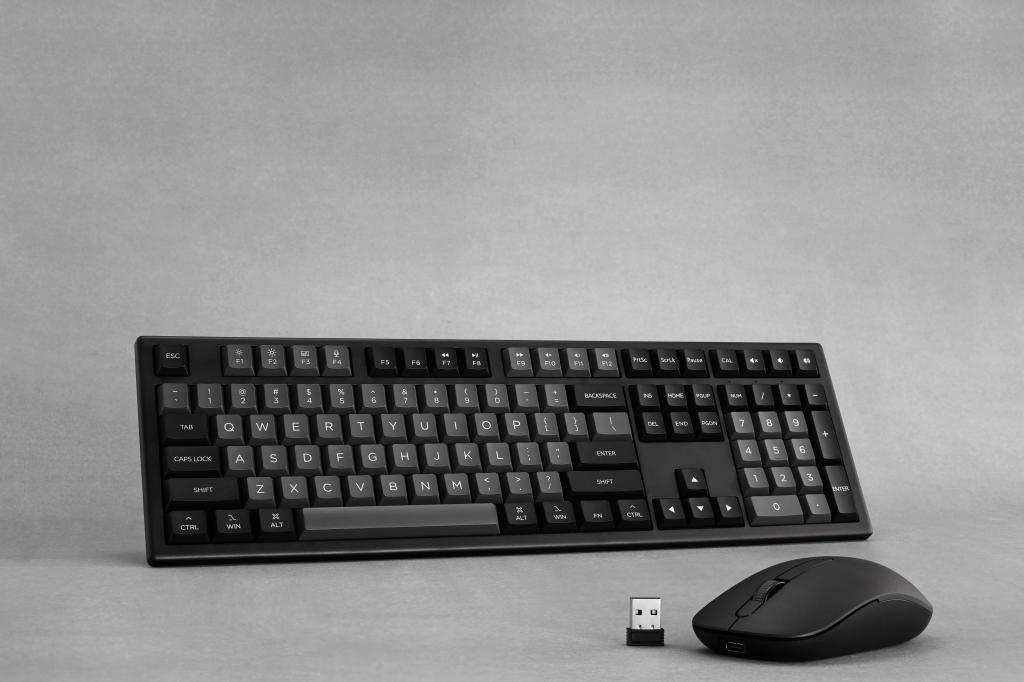
Which Keyboard is Right for You? Making Your Choice
Ultimately, the choice between a mechanical keyboard and a membrane keyboard hinges on your individual needs, priorities, and budget. Our comparison table provides a quick reference, but here’s a deeper look at the considerations:
Choose a Mechanical Keyboard if you value:
- Superior typing feel and feedback:As explored, the precise tactile, clicky, or linear feedback of a mechanical keyboard offers an unparalleled typing experience.
- Unrivaled durability and longevity: If you want a keyboard that will withstand years of heavy use, the robust construction of a mechanical keyboard is a clear winner.
- Exceptional precision and speed for gaming or heavy typing:For competitive gaming keyboard scenarios or demanding professional tasks like coding or writing, the responsiveness and anti-ghosting capabilities are essential.
- Extensive customization options: If you enjoy personalizing your setup and fine-tuning your typing experience, a mechanical keyboard is your ideal choice.
- A more tactile and often audible typing experience: Even if you opt for silent switches, the fundamental feel is distinct and generally more satisfying.
Choose a Membrane Keyboard if you prioritize:
- A very quiet typing experience: Their muted sound profile is ideal for shared or noise-sensitive environments where the sound of a mechanical keyboard might be disruptive.
- A lower initial cost:If budget is the primary concern and your usage is casual, a membrane keyboard offers a very affordable entry point.
- A soft, cushioned typing feel: While many prefer mechanical feedback, some users genuinely prefer the softer, “mushier” feel of membrane domes.
- Basic functionality for light, casual use:For occasional typing or simple tasks that don’t require high precision or rapid input, they are perfectly adequate.
Mechanical keyboards offer a better experience in almost every category—from gaming to productivity. And with the rise of affordable, feature-packed models like those from MonsGeek, there’s never been a better time to upgrade.

MonsGeek M Series Mechanical Keyboard: Designed for Everyone
If you’re looking to experience the performance and durability of a mechanical keyboard without spending a fortune, the MonsGeek M Series is an excellent place to start.
MonsGeek’s M Series includes a variety of form factors—from full-size to 75% and 60% layouts—with features built for both casual users and demanding professionals. With prices starting from just $59.99, it offers one of the best value propositions on the market.
Models like the M1 V5 75% Aluminum Mechanical Keyboard feature a hot-swappable PCB for easy mechanical switch replacement, along with a quick-release design between the top and bottom cases. This allows for effortless disassembly and a better typing experience with lubed stabilizers and sound-dampening foam—ideal for users who enjoy customizing the sound and feel of their keyboard.








