Mechanical vs. Magnetic Keyboard
What’s the Difference?
📅Jul. 16. 2025
In the fast-evolving world of keyboard technology, enthusiasts are always seeking the ultimate typing and control experience. For years, the mechanical keyboard has been the gold standard, cherished for its feedback and durability.
But as gaming demands shift toward faster response times and deeper customization, a powerful new contender has entered the scene: the magnetic keyboard, often featuring Hall Effect switches. This next-generation design is capturing the attention of competitive players and tech-savvy users alike.
So, what are the fundamental distinctions that define mechanical vs magnetic keyboards? Which type offers the edge for a dedicated gaming keyboard setup, and what should you consider for everyday use? Let’s explore the core differences, their unique benefits, and the new TMR Magmech technology powering magnetic switch keyboards.

The Core Mechanism: How They Register a Press
The most crucial difference between a mechanical keyboard and a magnetic keyboard lies in the underlying technology used to detect a key press. This dictates their performance characteristics.
Mechanical Keyboard: Physical Contact and Fixed Actuation
A traditional mechanical keyboard operates on the principle of physical contact. Beneath each keycap is an individual switch, which typically contains a stem, a spring, and two metal contact leaves.
When you press a key on a mechanical keyboard:
- The keycap pushes the stem down, compressing the spring.
- At a specific, predetermined “actuation point” in the key’s travel, the two metal contacts within the switch make physical connection.
- This contact completes an electrical circuit, sending a signal to your computer that the key has been pressed.
- For the key to register again, it must travel back above a “reset point,” breaking the circuit.
This physical interaction provides distinct tactile or auditory feedback, making a mechanical keyboard beloved by typists and gamers alike for its satisfying feel. However, the actuation point is fixed by the switch’s design, meaning it cannot be adjusted.
Magnetic Keyboard: Contactless Sensing and Continuous Position Data
In contrast, a magnetic keyboard (or Hall Effect keyboard) uses a revolutionary contactless method. Instead of physical contacts, each switch houses a magnet, and beneath it, on the PCB, is a Hall Effect sensor.
When you press a key on a magnetic keyboard:
- The stem, containing a magnet, moves downwards.
- The Hall Effect sensor precisely measures the changing magnetic field as the magnet moves closer.
- This sensor continuously detects the exact position of the key throughout its entire travel.
Because there are no physical contacts, a magnetic keyboard eliminates wear from friction and contact bounce, leading to exceptional durability and enabling advanced features like adjustable actuation and Rapid Trigger, which are game-changers for any serious gaming keyboard.

Actuation and Performance: The Competitive Edge for Gaming Keyboards
This is where the mechanical vs magnetic debate truly heats up, especially when considering a gaming keyboard.
Mechanical Keyboard: Consistent, Fixed Response
For a standard mechanical keyboard, the actuation point is a set distance. For example, a common linear switch might actuate at 2.0mm. This means:
- You must press the key to this exact depth for it to register.
- The key needs to return above a fixed reset point before it can be pressed again.
While highly consistent, this fixed point can be a minor limitation for ultra-fast, repeated inputs in highly competitive gaming scenarios where milliseconds matter.
Magnetic Keyboard: Dynamic Control for Unrivaled Speed
A magnetic keyboard leverages its continuous position sensing for dynamic control:
- Adjustable Actuation Point: You can precisely set the actuation point for each individual key to any depth (e.g., from 0.1mm to 4.0mm). This means you can have ultra-sensitive keys for quick reactions (perfect for a gaming keyboard) or deeper presses to avoid accidental inputs. MonsGeek magnetic keyboards offer this granular control, allowing you to fine-tune your performance.
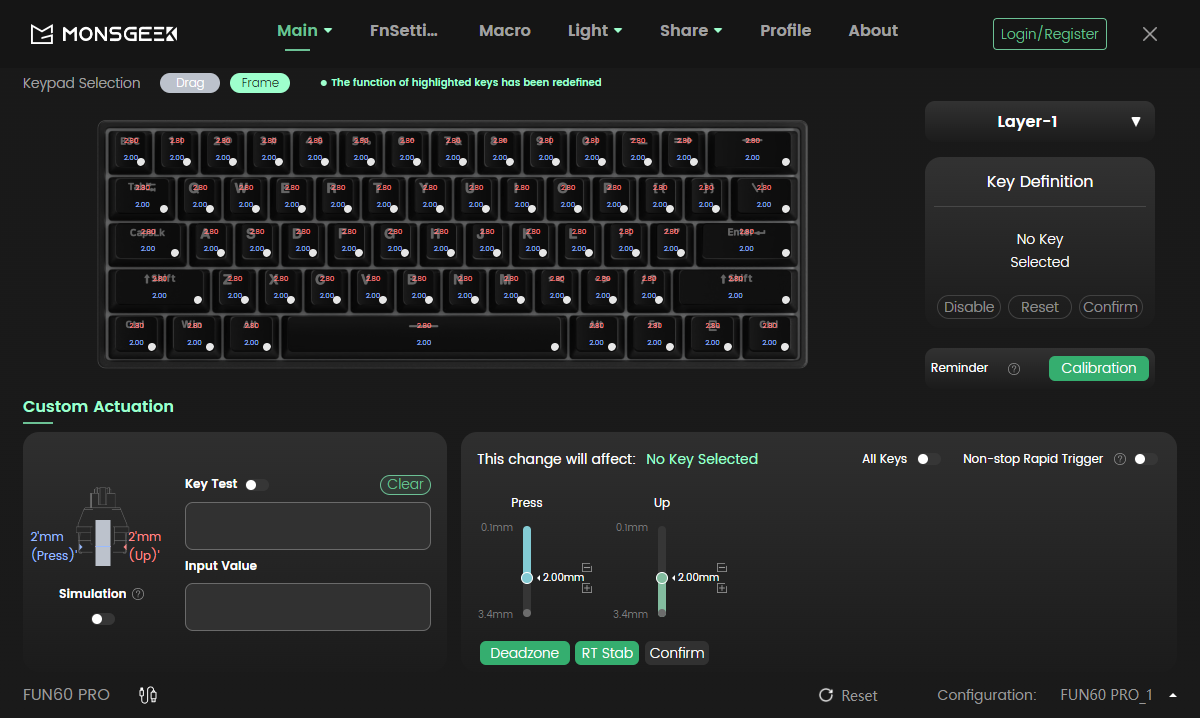
- Rapid Trigger: This is a hallmark feature of a magnetic keyboard, particularly beneficial for a gaming keyboard. Rapid Trigger allows a key to actuate the moment it moves down and de-actuate the moment it begins to move up. This means keys reset and can be re-pressed almost instantaneously. In games requiring rapid strafing or movement changes, a magnetic keyboard with Rapid Trigger gives players an undeniable speed advantage by eliminating the fixed reset delay found on a typical mechanical keyboard.
Typing Feel and Sound: A Matter of Preference
The tactile and auditory feedback also varies significantly between mechanical vs magnetic keyboards.
Mechanical Keyboard: Typing Feel and Sound Variety
A mechanical keyboard offers a wide array of switch types, each with a distinct feel:
- Linear: Smooth and consistent travel (e.g., Akko V5 Creamy Yellow Pro Switches). Favored for speed.
- Tactile: A noticeable “bump” without a click (e.g., Akko V5 Creamy Blue Pro Switch). Provides feedback for typing accuracy.
- Clicky: A tactile bump and an audible “click” (e.g., Akko Creamy Cyan Switch). Offers clear, satisfying confirmation of a press.
A mechanical keyboard’s sound profile varies dramatically, ranging from a deep, satisfying “thock” (often heard with popular switches like the Akko Rosewood Switch, known for its muted acoustics) to a crisp “clack” or distinct “click”(like Akko Creamy Cyan Switch).Shaped by switch type, keycaps, and board construction, this broad acoustic range allows users to tailor their typing sound from subtle to lively and expressive.
Akko Rosewood Switch (Linear)
Akko Creamy Cyan Switch(Clicky)
Magnetic Keyboard: Smoothness and Subtlety
A magnetic keyboard inherently provides a linear, smooth keystroke, akin to linear mechanical switches. This is because there’s no physical mechanism for a bump or click.
- Feel: The key travel is exceptionally smooth and consistent, often with less friction than some mechanical switches.
- Sound: Magnetic switches are generally quieter than clicky or tactile mechanical options, as the primary sound comes from the keycap bottoming out rather than internal switch mechanisms. Take the Akko Astrolink Magnetic Switch for example—its electronic pulse sound delivers a futuristic, high-tech feel.
Akko Astrolink Magnetic Switch
Durability and Customization: Longevity and Adaptability
Both keyboard types offer excellent durability and customization, but in different ways.
Mechanical Keyboard: Proven Longevity and Extensive Hot-Swappability
A mechanical keyboard is known for its robustness, with switches typically rated for tens of millions of keystrokes. Many modern mechanical keyboard models, including MonsGeek’s M Series, are hot-swappable. This means:
- You can easily swap out mechanical switches without soldering.
- This grants access to the vast global ecosystem of mechanical switch types, allowing you to perfectly customize your typing feel and sound.
Magnetic Keyboard: Near-Infinite Lifespan and Software Customization
Since a magnetic keyboard operates without physical contacts for actuation, it eliminates wear and tear on those components, theoretically giving switches a near-infinite lifespan.
While the “hot-swappability” for a magnetic keyboard means swapping specific magnetic switches, the primary customization lies in software. Users can fine-tune actuation points and enable advanced features like Rapid Trigger through the manufactruer’s software. This is a unique form of customization focused on performance.
MonsGeek’s Innovation: The TMR Magnetic Switch Keyboard – Compatible with Both Mechanical and Magnetic
These innovative gaming keyboard models are designed to:
- Support Both Mechanical and Magnetic Switches: They feature hot-swap sockets for standard mechanical switches and support magnetic switches.
- Ultimate Versatility: This means you can equip your MonsGeek TMR keyboard entirely with classic mechanical switches, with magnetic switches for ultra-responsive gaming, or even mix and match for different zones of your board.
The MonsGeek TMR line represents the pinnacle of keyboard customization and adaptability, allowing you to truly experience the best of both worlds in one incredible gaming keyboard.
Which Keyboard Is Right for You?
The choice between a mechanical keyboard and a magnetic keyboard ultimately depends on your priorities:
- Choose a Mechanical Keyboard (e.g., MonsGeek M1 V5 Kits) if: You desire a wide variety of tactile or clicky feedback options, enjoy deep hardware customization with a vast switch ecosystem, and appreciate a proven, reliable typing experience for general use or balanced gaming keyboard performance.
- Choose a Magnetic Keyboard (e.g., MonsGeek FUN Series) if: You are a competitive gamer seeking the fastest response times, prioritize features like adjustable actuation and Rapid Trigger for an undeniable edge in fast-paced titles, and prefer a smooth, linear keystroke. This is the ultimate gaming keyboard for speed.
- Choose a MonsGeek TMR Keyboard (e.g., M1 V5 TMR, FUN60 Ultra TMR) if: You demand the ultimate flexibility to switch between mechanical and magnetic switches, require a single gaming keyboard that excels in both competitive play and general use, and want the cutting-edge of keyboard innovation.
Both mechanical and magnetic keyboards offer a major upgrade over traditional membrane keyboards. With options across the full spectrum—including MonsGeek’s versatile TMR models—there’s a perfect keyboard setup for every user.
Explore our full lineup to find the one that fits your style and performance needs.










