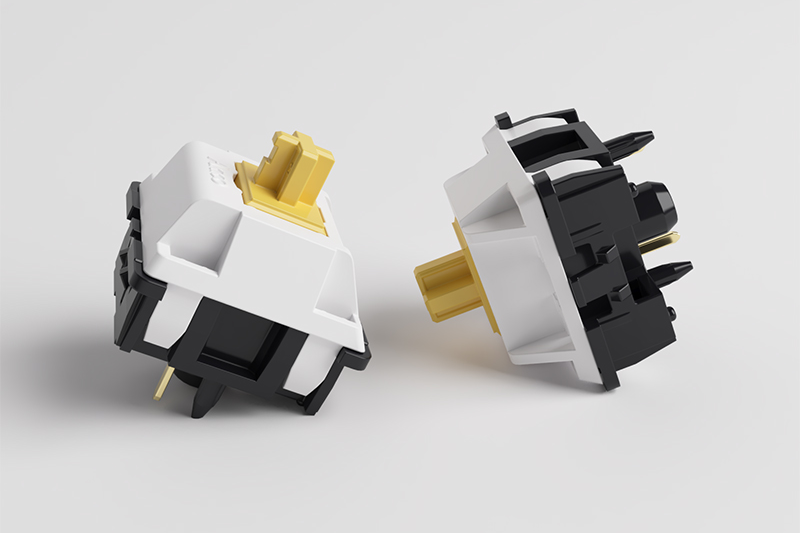How Loud Are Mechanical Keyboards?
A Guide to Sound & Silence
📅Jul. 12. 2025
The satisfying “clack” or deep “thock” of a mechanical keyboard is often a key reason why enthusiasts fall in love with them. However, for newcomers or those sharing a workspace, the question inevitably arises: “How loud are mechanical keyboards, really?” The perception of a mechanical keyboard often involves a symphony of clicks and clacks, leading some to believe they’re inherently noisy. While it’s true that some can be quite audible, the reality is far more nuanced.
Whether you’re looking for a gaming keyboard that offers crisp auditory feedback or a quiet companion for your late-night coding sessions, understanding the various factors that contribute to a mechanical keyboard’s sound is crucial.

The Decibel Breakdown: Putting Keyboard Noise in Perspective
Let’s put keyboard noise into measurable terms. Sound is measured in decibels (dB), a logarithmic unit that can sometimes be hard to intuit. A typical mechanical keyboard produces sounds ranging from 50 to 60 dB during normal typing, though this can fluctuate significantly. While the average mechanical keyboard might even be quieter than a normal conversation (60-70 dB), the type of sound is different. The sharp, repetitive “clack” can be more noticeable and potentially disruptive than a constant hum.
To truly understand how loud mechanical keyboards can be, it’s best to hear the variety for yourself. The sound profile largely depends on the switch type, here’s a comparison of typing sounds from different Akko switches, tap the product images below to hear how each switch sounds in action:
Akko Fairy Switch (Silent Linear)
Akko Creamy Cyan Switch(Clicky Tactile)
Akko Creamy Purple Pro Switch (Tactile)
As these examples show, the “loudness” of a mechanical keyboard isn’t a single answer. It’s a spectrum, greatly influenced by the specific switches, and can range from barely audible to distinctly pronounced. Choosing the right switch is the first step in finding your perfect sound profile.
The Primary Influence: Your Keyboard Switches
The single most important factor determining your keyboard’s sound profile is the type of switch you choose. This is where the core differences between mechanical keyboard acoustics truly emerge. Since MonsGeek keyboards are hot-swappable, you have the incredible flexibility to experiment with and easily change out switches to find the sound and feel you love.
Here’s a breakdown of the three main switch types and their typical sound characteristics:
1. Clicky Switches: These are the loudest of the bunch, intentionally designed to produce a distinct, audible “click” when the key is actuated. This click provides both tactile and auditory feedback, mimicking the satisfying feel of old typewriters. They are often chosen for a very explicit typing experience.
- Example: Akko Creamy Cyan Switch
- Typical Loudness: Around 64-70 dB during typing, peaking higher with forceful presses (e.g., Cherry MX Blue can reach 78 dB).
2. Tactile Switches: These switches offer a “bump” in the keystroke for tactile feedback, indicating actuation, but without the loud click. They are a great middle-ground, providing a satisfying feel that is generally quieter than clicky switches, making them a popular choice for both typing and gaming keyboard use when a balance of feedback and lower noise is desired.
- Examples: Akko Lavender Purple Pro, Akko Penguin Switch
- Typical Loudness: Around 59-65 dB during typing.
3. Linear Switches: These are generally the quietest of the three main types. They have a smooth, consistent keystroke from top to bottom with no bump or click. They are often preferred by gamers for rapid, uninterrupted key presses and by those who want a silent typing experience.
- Examples: Akko Crystal Pro, Akko Creamy Yellow Pro
- Typical Loudness: Around 45-60 dB during typing.
For those seeking the absolute quietest mechanical keyboard experience, explore “silent” linear or tactile switches. These specialized switches, like the Akko Fairy Switch (Silent), Akko Penguin, or Gateron Silent Red, are specifically designed with dampeners inside the switch housing to significantly reduce the bottom-out and up-stroke noise, pushing decibel levels down to the 40-50 dB range, similar to a quiet office.
Beyond the Switch: Other Factors Influencing Sound
The switches are just one piece of the acoustic puzzle. The overall sound of your mechanical keyboard is a complex symphony of different components and how they interact. Understanding these can further help you diagnose and modify your keyboard’s sound.
1. Keycaps: The material, thickness, and profile of your keycaps profoundly affect sound.
- Thicker, higher-quality keycaps (like those made from PBT, often found on premium MonsGeekM Series Pre-assembled boards) produce a deeper, more satisfying “thock” sound when bottomed out.
- Thinner ABS keycaps can sound higher-pitched, hollow, and more “clacky.”
- Keycap Profile: Usually lower profiles (e.g., Cherry) often sound quieter, whiletaller profiles (e.g., SA) can amplify sound due to more resonance space.
2. Case and Plate Material: The materials your keyboard is constructed from play a significant role.
- Metal cases (like aluminum on the MonsGeek M1V5 TMR) can sometimes amplify or resonate sound if not properly dampened, creating a more “pingy” or “metallic” sound.
- Plastic cases can sound more hollow if not filled.
- Plates (the surface the switches are mounted on, e.g., aluminum, PC, FR4) also contribute. Softer plates like polycarbonate can create a deeper, muted sound compared to stiffer aluminum plates.
- Integrated Sound-Dampening Foam: Many quality keyboards, including several MonsGeek models, come with foam layers (e.g., Poron, IXPE) inside the case and between the PCB and plate. This foam is crucial for absorbing sound vibrations and eliminating hollowness, significantly reducing overall noise and improving the sound profile.
3. Lubrication: This is a game-changer for mechanical keyboard loudness. Applying specialized lubricant (like Krytox 205g0) to your switches (the spring, stem, and housing) and stabilizers (the wire and housing) drastically reduces friction. This eliminates annoying “spring ping,” “scratchiness,” and “rattle,” resulting in a much smoother, quieter, and more refined sound. A lubed linear switch can be nearly silent.
4. Typing Style: This is a personal factor. A heavy-handed typist who “bottoms out” every key press will naturally produce more noise than a light-touch typist who actuates the switch without hitting the bottom of the travel. This is why some gaming keyboard users prefer heavier linear switches – it can prevent accidental actuation and encourage a lighter touch.
5. Desk Surface: What your mechanical keyboard sits on matters. A hard, bare desk surface (like wood or glass) will act as a resonance chamber, amplifying the sound and transmitting vibrations. Conversely, a large, thick desk mat (especially rubber or felt) can absorb vibrations and significantly reduce the perceived noise level.

How to Make Your Mechanical Keyboard Quieter?
If you love the feel and performance of a mechanical keyboard but need to reduce its noise output, you’re in luck! The modular nature of these keyboards, especially hot-swappable ones from MonsGeek, makes them incredibly mod-friendly. Here are some of the most effective ways to quiet your keyboard:
1. Swap Your Switches: This is the most impactful modification for loudness. If you have a hot-swappable keyboard like the MonsGeek M1 V5 TMR Magmech, you can easily remove your existing switches and install quieter alternatives.
- Recommendation: Switch from clicky switches to silent linear (e.g., Gateron Silent Red, Akko Fairy Silent) or silent tactile (e.g., Akko Penguin) switches. This alone can cut decibel levels by 10-20 dB.
2. Lube Your Switches and Stabilizers: As mentioned, this is a cornerstone mod.
- Switches: Lubing the springs, stems, and housings of your switches eliminates friction noise, creating a smoother, more muted sound profile.
- Stabilizers: Lubing the stabilizers (for larger keys like Spacebar, Shift, Enter) eliminates rattle and ensures a consistent, less noisy return. Rattly stabilizers can make even a quiet switch sound cheap.
3. Add O-Rings: These small rubber rings fit onto the stem of your keycaps. When you press a key and “bottom out,” the O-ring cushions the impact against the switch housing or plate, significantly reducing the “clack” sound produced by the plastic-on-plastic contact. While they can alter the feel slightly (reducing travel distance), they are a simple and effective way to dampen sound.
4. Install Sound-Dampening Foam (or ensure it’s there): Many premium mechanical keyboards, including various MonsGeek models, come with pre-installed foam layers.
- Case Foam: Placed inside the keyboard case, this foam absorbs vibrations and eliminates hollowness, giving the keyboard a more “solid” or “thocky” sound.
- Plate Foam / Switch Pads: Thin layers of foam placed between the PCB and the plate, or tiny pads beneath individual switches, can further absorb vibrations and reduce bottom-out noise.
5. Use a Thick Desk Mat: A large, thick desk mat made of rubber, felt, or neoprene placed under your keyboard acts as a crucial sound absorber. It prevents vibrations from echoing through your desk surface and reduces overall perceived noise. This is one of the simplest and most effective passive noise reduction methods.
6. Consider Keycap Material & Profile: If your keycaps are thin ABS, upgrading to thicker PBT keycaps can contribute to a deeper, less “clacky” sound profile. Experimenting with different keycap profiles can also subtly alter the acoustics.
End Note: Find Your Perfect Sound
The question of “how loud” a mechanical keyboard is doesn’t have a single, definitive answer. It’s a spectrum, and the beauty of custom keyboards is that you have unparalleled control over your sound. From the satisfying, crisp clicks of a clicky switch to the whisper-quiet press of a silenced linear switch, the possibilities are vast.
Whether you’re building a competitive gaming keyboard where every millisecond counts and tactile feedback is key, or crafting a silent workhorse for a shared office, the world of mechanical keyboards empowers you to dial in your ideal typing experience, ensuring your keyboard sounds exactly right for you and your environment.
Explore our collection of mechanical keyboards, switches, and accessories today and embark on your journey to discover the perfect sound.
Start with a Flexible Foundation: