The Ultimate Guide to 60% Keyboards: Pros, Cons & Top Picks
📅Jun. 13. 2025
60% keyboards have become incredibly popular in recent years. These compact keyboards are favored by gamers, minimalists, and anyone who prefers a clean, efficient desk setup. But are they right for you? In this guide, we’ll break down everything you need to know about 60% keyboards, including their pros and cons, who should use them, and how to choose the best one for your needs.
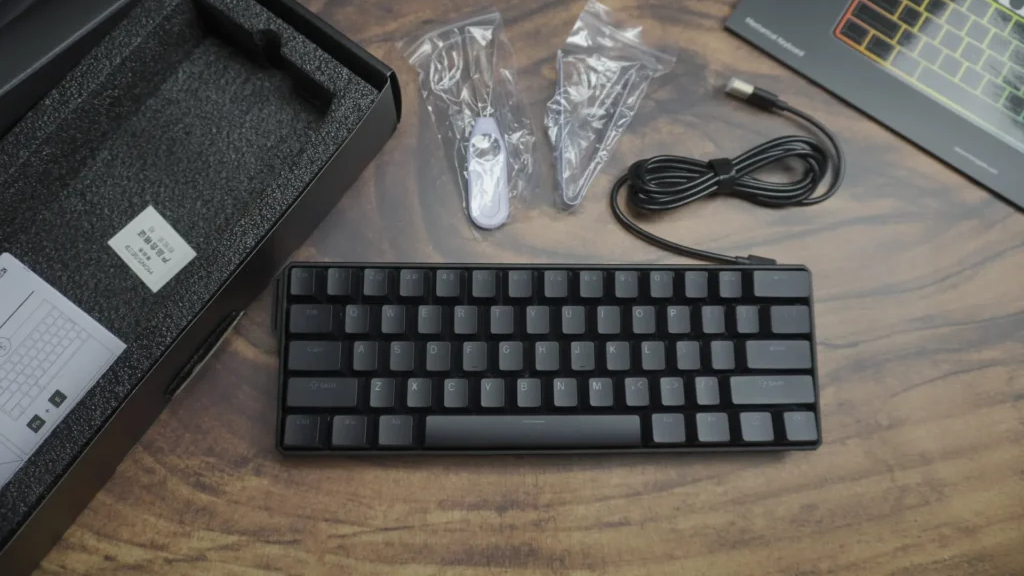
What is a 60% Keyboard?
A 60% keyboard is a compact layout that removes the number pad, function keys (F1-F12), and the arrow keys. This smaller size provides a minimalist design while maintaining all the essential keys for typing and gaming.
60% vs 65% vs 75% Layouts
- 60% Keyboard: Only includes the alphanumeric keys, the most commonly used punctuation keys, and a few other essentials.
- 65% Keyboard: Adds arrow keys and a dedicated set of navigation keys, but still keeps a compact form factor.
- 75% Keyboard: Adds more functionality, including a function row and more navigation keys, while maintaining a compact design.
The 60% layout is the smallest of the three and appeals to those looking for a truly minimalist keyboard.
Advantages of a 60% Keyboard
1. Compact and Portable
One of the biggest benefits of a 60% keyboard is its size. The compact design makes it highly portable, perfect for people who travel frequently or have limited desk space. Whether you’re working remotely or gaming on the go, the 60% keyboard is easy to pack and move around.
2. Minimalist Aesthetic
If you’re someone who enjoys a clean and tidy workspace, a 60% keyboard fits perfectly into a minimalist setup. Without the number pad and extra keys, the keyboard takes up less space on your desk, giving it a sleek, modern appearance. This can help to declutter your workspace and create a more visually appealing environment.
3. Focused Layout
The 60% keyboard layout is ideal for those who want to focus on the essentials—typing and gaming. Without all the extra keys, you’re forced to rely on key combinations (like the FN key) to access other functions, making it easier to stay focused on your task without distractions.
4. More Mouse Space
Because the keyboard is smaller, you gain more room on your desk for your mouse. This is especially beneficial for gamers who need more mouse movement space, or for those who use their mouse frequently in productivity tasks. The extra space can significantly improve ergonomics and comfort.
Disadvantages of a 60% Keyboard
1. No Dedicated Arrow Keys or Function Row
One of the primary drawbacks of the 60% layout is the lack of dedicated arrow keys and function keys. While you can still access these through key combinations, it can be inconvenient for users who frequently need them for tasks like editing documents, coding, or navigating spreadsheets.
2. Steeper Learning Curve
If you’re new to the 60% layout, there will be a learning curve. You’ll need to use the FN key to access functions like arrow keys and F1-F12, which might feel awkward at first. However, with time, many users become accustomed to these shortcuts.
3. Not Ideal for Productivity Workflows
If you rely heavily on a keyboard for tasks like coding, data entry, or using software that requires a lot of function keys, a 60% keyboard might not be the best choice for you. The absence of certain keys can hinder your productivity in these situations.
However, if the keyboard supports software-based customization, many of the missing keys can be accessed through layered key combinations or remapping, allowing users to recreate a near full-size layout experience within the compact 60% form factor.
For example, MonsGeek’s FUN60 series, offer a web-based driver that enables easy remapping of keys and layer customization. This allows users to assign essential functions such as F-keys, arrow keys, and macros to preferred combinations, significantly improving productivity without compromising the compact design.

Who Should Use a 60% Keyboard?
Gamers
The 60% keyboard layout is particularly popular among gamers. The compact size allows for more mouse space and quicker access to essential gaming keys. If you’re a gamer who plays fast-paced games like FPS or MOBAs, the smaller layout can provide a more ergonomic and efficient setup.
Minimalists
If you prefer a clean, minimalist desk setup, a 60% keyboard is an excellent choice. It eliminates the clutter of additional keys, leaving you with just the essentials. This makes it ideal for those who value simplicity and aesthetics in their workspace.
Travelers and Remote Workers
For individuals who frequently travel or work remotely, the portability of a 60% keyboard is a huge advantage. Its compact size makes it easy to pack and take with you wherever you go, without taking up too much space in your bag.
Keyboard Enthusiasts
If you’re someone who enjoys customizing and modding keyboards, the 60% layout offers a lot of opportunities for personalization. You can choose different key switches, add custom keycaps, and even program your own macros for a truly unique keyboard experience.
How to Choose the Best 60% Keyboard?
1. Mechanical or Magnetic Switch Keyboards
When choosing a 60% keyboard, one of the most important decisions is whether to go with mechanical or magnetic switches.
-
Mechanical switches register a keypress through physical contact between metal components. They offer a well-known tactile or linear feel, depending on the switch type, and are preferred by users who enjoy a more traditional typing experience.
-
Magnetic switches, on the other hand, detect key movement using a magnetic field—with no physical contact required to actuate. This enables advanced features like adjustable actuation distance and rapid trigger, allowing users to fine-tune response for speed and precision. These features make magnetic keyboards ideal for fast-paced gaming, especially for FPS and rhythm titles.
While early magnetic switches often felt quite different from mechanical ones, newer switches—like Akko’s Astrolink—are engineered to deliver a keystroke feel that is much closer to traditional mechanical switches, making them a great hybrid choice for users who want the best of both worlds.
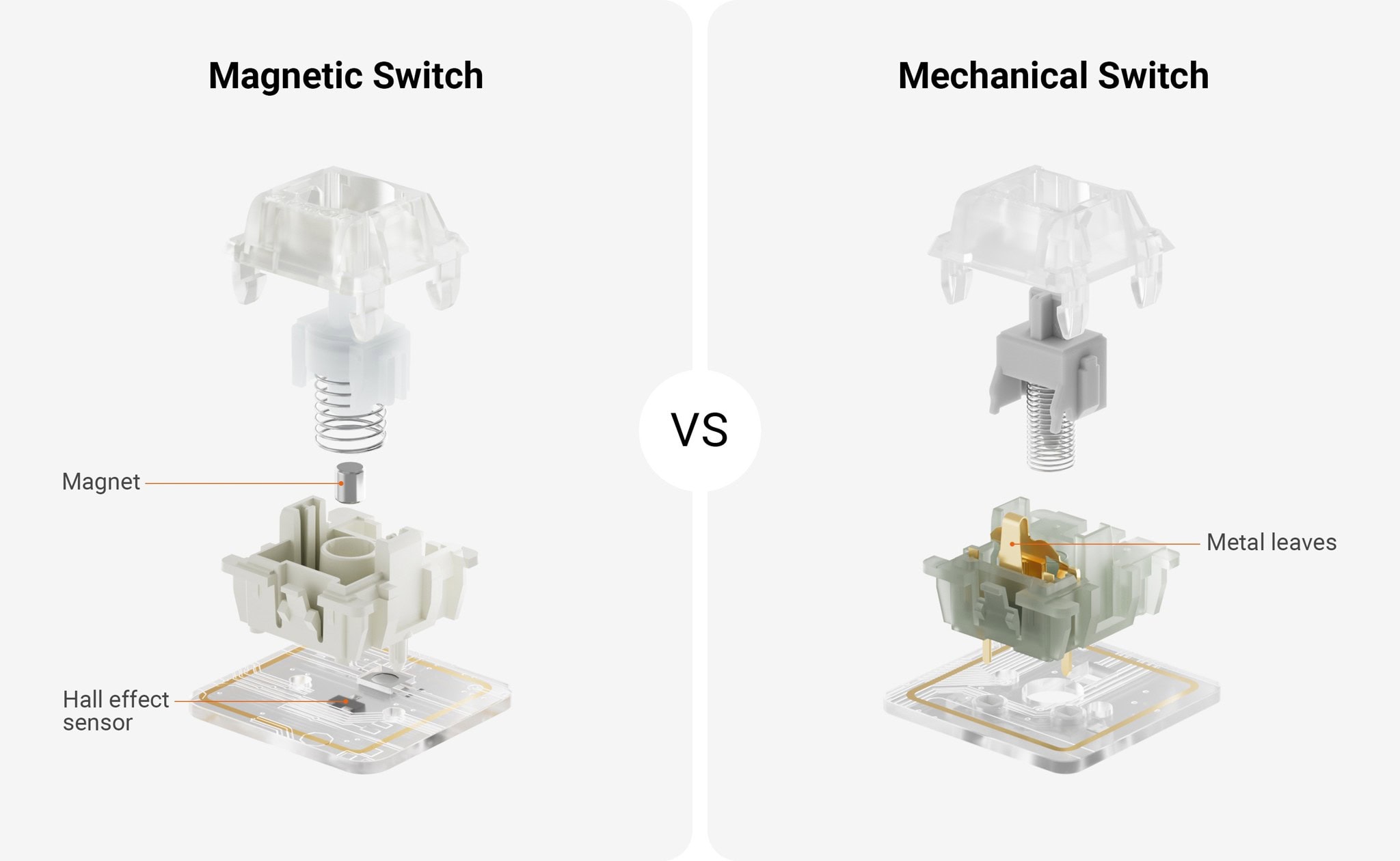
by NuPhy Studio2. Hot-Swappable Sockets
If you’re interested in customizing your keyboard, look for a model that offers hot-swappable switches. This allows you to change the switches without soldering, giving you the flexibility to try different switch types as you see fit.
3. Mechanical Switch Types
Different switch types offer different typing experiences. For example, linear switches like Cherry MX Reds are smooth and quiet, while tactile switches like Cherry MX Browns provide more feedback. Decide on the switch type that suits your typing or gaming style.
4. Programmability and Custom Software or Firmware
Some 60% keyboards allow for extensive programmability, letting you remap keys or even create macros for more complex tasks. If this is important to you, look for a keyboard that supports custom firmware like QMK or VIA.
For some MonsGeek keyboards that do not support QMK or VIA, a web-based MonsGeek Driver is available to handle key remapping, lighting effects, and macro settings.
5. Aesthetic and RGB Lighting
Many 60% keyboards come with customizable RGB lighting, allowing you to create a personalized lighting setup that matches your style. If aesthetics are important to you, look for a model that offers customizable lighting and an attractive design.
Fun Series 60% Keyboards from MonsGeek
The Fun Series from MonsGeek is more than just a visual statement—it’s a lineup of compact 60% keyboards designed to balance style, performance, and next-gen technology. Whether you’re looking for magnetic switch responsiveness, dazzling aesthetics, or budget-friendly customization, the Fun Series offers options that meet a variety of user needs.
Key Features That Make Fun Series Stand Out:
1. Magnetic & Mechanical Switch Compatibility
Select models like the TMR MagMech support both magnetic and traditional mechanical switches, giving users greater flexibility and performance tuning.
2. Adjustable Actuation and Rapid Trigger Support
For magnetic switch-compatible models, features like adjustable actuation points and rapid trigger make these keyboards ideal for competitive gaming or fast-paced workflows.
3. Shine-through Gradient Keycaps
The gradient models feature Shine-through PBT keycaps that not only look great, but also allow RGB lighting to shine through beautifully—perfect for showcasing personal style.
4. Limited Edition Designs
Exclusive colorways like the Nebula Edition offer collectors and enthusiasts something truly unique that won’t be available forever.
5. Web-Based Driver for Key Remapping
All models come with support for MonsGeek’s web-based driver, allowing users to remap keys, set macros, and adjust lighting with zero software installation.
6. High Value Across the Range
With prices starting as low as $29.99, the Fun Series offers an exceptional entry point into the world of mechanical and magnetic switch keyboards. Users can choose between ABS or aluminum cases, wired or tri-mode connectivity, and even between Hall Effect magnetic switches or TMR MagMech compatibility—delivering impressive flexibility across budget levels without compromising on functionality or style.
Recommended Models from the Fun Series
FUN60 Ultra TMR– Dual Switch Compatibility, Pro-Level Control
The FUN60 Ultra TMR is a flagship model built for advanced users. It supports both magnetic and mechanical switches, giving users the ability to fine-tune their experience based on use case—whether for precise actuation in FPS gaming or reliable mechanical feedback for typing.
Best for: Competitive gamers, tech enthusiasts, and users who want dual-mode flexibility.
FUN60 Black & Pink Gradient / Blaze Gradient – Shine-through Style
These gradient models are all about combining vibrant visual design with core 60% keyboard functionality. The translucent keycaps are perfect for RGB lovers, and their compact layout makes them ideal for portable setups.
Best for: Users who prioritize aesthetics and want a lightweight, stylish board that stands out on any desk.
FUN60 Max Nebula – Limited Edition Collector’s Piece
This limited edition model is designed for enthusiasts who want something truly unique. Featuring a cosmic-themed case and high-contrast color scheme, the Nebula is as much a display piece as it is a daily driver.
Best for: Collectors, designers, and users looking for a standout piece in both look and performance.
FUN60 Pro & Max – Affordable, Feature-Rich Entry Model
The FUN60 Pro & Max is ideal for users who want a solid mechanical keyboard experience without spending a fortune. It strikes the perfect balance between quality, performance, and price—making it a smart choice for beginners or budget-conscious enthusiasts.
Best for: Students, first-time mechanical keyboard users, or anyone looking for a budget-friendly keyboard that doesn’t cut corners.
The MonsGeek Fun Series redefines what a compact keyboard can offer—with support for advanced switch technologies, striking design options, and price points that welcome both enthusiasts and newcomers alike. Whether you’re building a high-performance gaming rig or just want to personalize your desk setup, there’s a FUN60 model that fits your needs.
End Note
The 60% keyboard offers a compact, minimalist design with a focus on portability and efficiency. It’s perfect for gamers, minimalists, and remote workers who need a functional yet space-saving option. While it may not be ideal for productivity-heavy tasks, it provides a streamlined experience for those who want to maximize desk space and reduce clutter.
If you’re ready to make the switch to a 60% keyboard, visit our Fun Series at MonsGeek and explore a range of vibrant, high-performance models that will perfectly complement your workspace.
Still have specific questions about the FUN60 series?
Learn more about magnetic switch compatibility, wireless connectivity issues, and firmware updates on our official support page:
👉 How to Fix FUN60 2.4G Wireless Mode Disconnecting Frequently?
For updates, tips, and exclusive releases, follow us on social media:















